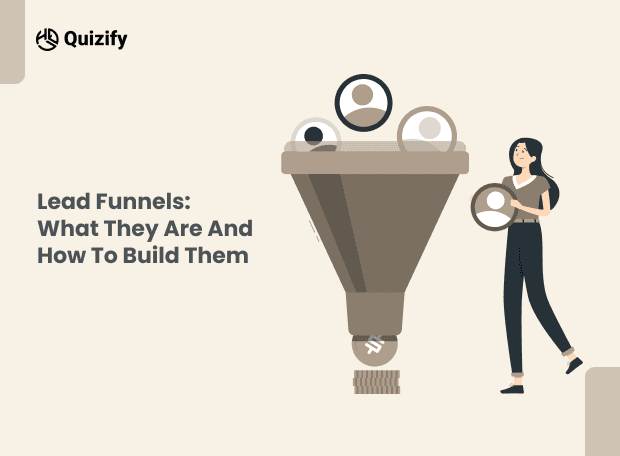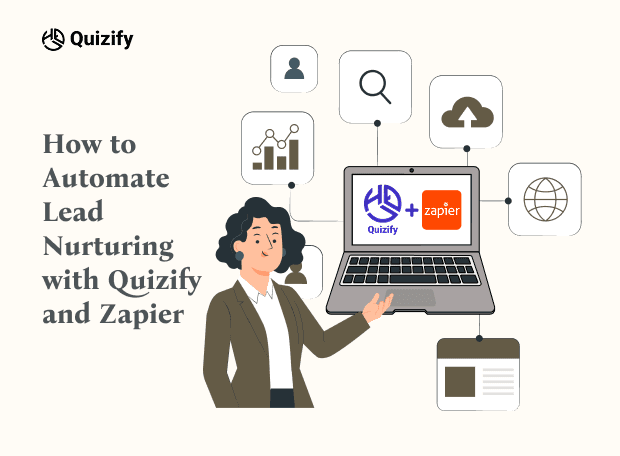How To Embed a Quiz into an Email: Step by Step
Engagement Strategies
Feb 12, 2025
2/12/25
6 Min Read
Embed a quiz into an email to boost engagement and increase click-through rates. Learn how to seamlessly integrate interactive quizzes in your email campaigns.
Embedding a quiz into an email is a powerful strategy to increase audience interaction, generate leads, and collect meaningful data. Instead of sending static content, interactive quizzes add excitement and drive higher engagement rates, particularly click-throughs. When done right, an embedded email quiz becomes a dynamic tool in your email marketing arsenal.
In this blog, we'll walk you through a step-by-step process on how to embed a quiz in your email using Quizify, the leading quiz maker and quiz builder platform that simplifies everything from design to integration.
Why Embed Quizzes in Emails?
Embedding quizzes into emails offers several benefits:
Boost Engagement: Quizzes include built-in interactivity which naturally draws users to participate.
Drive Traffic: Email quizzing integrates quizzes to guide subscribers toward your website or landing page.
Collect Valuable Data: The data collected from your audience enables you to create tailored future communications.
Increase Click-Through Rates: Emails that feature active content improve click-through performance when compared to basic email messages.
An engagement strategy becomes seamless after units incorporate quizzes into email formats.
Step-by-Step Guide to Embedding a Quiz in an Email
Step 1: Choose the Right Quiz Builder
Begin the implementation by choosing a quiz-building solution that integrates directly with email features. For this example, we will utilize Quizify as our base quiz builder because it combines versatile functionality with easy integration capabilities.
Features to Look for in a Quiz Builder:
Easy-to-use interface for quiz creation.
The platform allows you to select features that align with your branding requirements.
Mobile responsiveness for better user experience.
Users want vessel technology that enables quiz integration into their website and email platforms.
The product meets every requirement you need which makes it an outstanding solution.
Step 2: Create Your Quiz
In the second phase, you should design your quiz. Follow these steps in Quizify to create an engaging quiz:
Sign Up or Log In to Quizify
Log into your account or create a new one and this will activate the quiz builder portal.
Select a Quiz Template
Explore Quizify's template selection to match your goals, whether you need personality assessment questions, trivia games, or survey analysis.
Customize the Quiz
Your quiz requires a bold title together with a compelling description.
Select your question types among multiple-choice true/false or rating scales and so on.
Consistent branding of the quiz requires the use of your corporate colors together with your logo.
Set Up Quiz Logic
Conditional logic enables quiz personalization by directing users throughout their quiz experience based on their inputs.
Publish Your Quiz
Follow up with quiz testing until you reach satisfaction and then save either the embed code or link for integration.
Step 3: Embed Quiz Using a Link
While embedding an entire interactive quiz directly into an email isn’t fully supported by most email clients due to compatibility issues, you can create the illusion of an embedded quiz with these strategies:
Option 1: Add a CTA Button:
Generate a Link: The link to your published Quizify quiz awaits copying from your management dashboard.
Design a Button in Your Email Editor: Your email campaign must contain an eye-catching button that says "Take the Quiz Now" to guide users to the quiz.
Insert the Link: Hyperlink the button to the quiz.
Option 2: Add an Interactive Preview
Create an Image Preview: You can create visual imagery by taking a picture or preview shot of the beginning quiz question.
Insert the Image into Your Email: The placement of your quiz should be finalized through your email editor.
Link the Image: Hyperlink the image to your quiz.
Step 4: Optimize Your Email Content:
Your email content maintains great importance for getting your recipients to participate with the quiz. Follow these tips for crafting compelling email content:
Write an Enticing Subject Line
Examples:
“Can You Ace This Quiz? Click to Find Out!”
Find Your Personality Type through Our Current Quiz Assessment.
Use a Personal Tone
Your email needs personalization because this method creates a feeling of direct personal connection with readers.
Keep It Short and Sweet
Your content must present a balance between text volume and reader engagement when approaching emails. Show your readers the reasons they should start the quiz.
Highlight the Benefits
Email readers will acquire specific advantages (such as “Discover your perfect travel destination within 120 seconds”).
Step 5: Test Your Email:
Before sending your email, test it to ensure everything works perfectly:
Send a Test Email: Evaluate your quiz link together with page formatting and testing on mobile devices.
Review on Multiple Devices: Your email needs to perform seamlessly on various device systems and multiple email applications.
Fix Issues: Resolve all formatting frustration along with operational issues that might affect the user experience.
Step 6: Analyze Performance:
After sending your email, analyze its performance to optimize future campaigns:
Open Rate: The proportion of email receivers who opened your message.
Click-Through Rate (CTR): The number of email readers who went on to click the quiz link.
Quiz Completion Rate: User completion of the quiz function following their link interaction serves as one measure.
The analytics features from Quizify help monitor user behavior to generate performance insights.
Best Practices for Embedding Quizzes in Emails:
Use a Single Focus: Multiple CTAs within an email create reading confusion so keep promotional requests to a minimum. Focus solely on the quiz.
Ensure Mobile Optimization: Most people examine their emails while using smartphone devices. Your quiz link along with email design needs to serve users across mobile devices.
A/B Test Your Emails: You should run tests using different subject line approaches combined with email presentation formats alongside CTAs to identify which options create the best results.
Personalize the Quiz Experience: Employ questionnaire adjustments that target individual recipient characteristics including their personal preferences or registered demographic group data.
Follow Up with Results: Send personalized offers together with quiz result emails directly to users who complete their quiz submissions.
Why Use Quizify for Email Quizzes?
Quizify is a versatile online quiz creator that empowers marketers, educators, and brands to design and launch engaging quizzes within minutes. Here's why it stands out:
Customizable Templates tailored for brand consistency
Conditional Logic for personalized user experiences
Advanced Analytics to track quiz performance
Easy Embed Options including support for email HTML and external links
Free quiz maker features available for startups and solo creators
With Quizify, embedding quizzes into emails becomes a simple, conversion-optimized experience that boosts audience engagement and data collection simultaneously.
Conclusion
Integrating interactive quizzes into your email marketing is a game-changer. With Quizify’s online quiz maker, brands can create dynamic content that captures attention, collects user data, and drives traffic to landing pages—all from within an email.
Whether you're using a free quiz maker for experimentation or an advanced quiz funnel for conversions, embedding quizzes through Quizify offers a smart, scalable solution. Optimize your email content, enhance interaction, and turn passive readers into active participants.
Embedding a quiz into an email is a powerful strategy to increase audience interaction, generate leads, and collect meaningful data. Instead of sending static content, interactive quizzes add excitement and drive higher engagement rates, particularly click-throughs. When done right, an embedded email quiz becomes a dynamic tool in your email marketing arsenal.
In this blog, we'll walk you through a step-by-step process on how to embed a quiz in your email using Quizify, the leading quiz maker and quiz builder platform that simplifies everything from design to integration.
Why Embed Quizzes in Emails?
Embedding quizzes into emails offers several benefits:
Boost Engagement: Quizzes include built-in interactivity which naturally draws users to participate.
Drive Traffic: Email quizzing integrates quizzes to guide subscribers toward your website or landing page.
Collect Valuable Data: The data collected from your audience enables you to create tailored future communications.
Increase Click-Through Rates: Emails that feature active content improve click-through performance when compared to basic email messages.
An engagement strategy becomes seamless after units incorporate quizzes into email formats.
Step-by-Step Guide to Embedding a Quiz in an Email
Step 1: Choose the Right Quiz Builder
Begin the implementation by choosing a quiz-building solution that integrates directly with email features. For this example, we will utilize Quizify as our base quiz builder because it combines versatile functionality with easy integration capabilities.
Features to Look for in a Quiz Builder:
Easy-to-use interface for quiz creation.
The platform allows you to select features that align with your branding requirements.
Mobile responsiveness for better user experience.
Users want vessel technology that enables quiz integration into their website and email platforms.
The product meets every requirement you need which makes it an outstanding solution.
Step 2: Create Your Quiz
In the second phase, you should design your quiz. Follow these steps in Quizify to create an engaging quiz:
Sign Up or Log In to Quizify
Log into your account or create a new one and this will activate the quiz builder portal.
Select a Quiz Template
Explore Quizify's template selection to match your goals, whether you need personality assessment questions, trivia games, or survey analysis.
Customize the Quiz
Your quiz requires a bold title together with a compelling description.
Select your question types among multiple-choice true/false or rating scales and so on.
Consistent branding of the quiz requires the use of your corporate colors together with your logo.
Set Up Quiz Logic
Conditional logic enables quiz personalization by directing users throughout their quiz experience based on their inputs.
Publish Your Quiz
Follow up with quiz testing until you reach satisfaction and then save either the embed code or link for integration.
Step 3: Embed Quiz Using a Link
While embedding an entire interactive quiz directly into an email isn’t fully supported by most email clients due to compatibility issues, you can create the illusion of an embedded quiz with these strategies:
Option 1: Add a CTA Button:
Generate a Link: The link to your published Quizify quiz awaits copying from your management dashboard.
Design a Button in Your Email Editor: Your email campaign must contain an eye-catching button that says "Take the Quiz Now" to guide users to the quiz.
Insert the Link: Hyperlink the button to the quiz.
Option 2: Add an Interactive Preview
Create an Image Preview: You can create visual imagery by taking a picture or preview shot of the beginning quiz question.
Insert the Image into Your Email: The placement of your quiz should be finalized through your email editor.
Link the Image: Hyperlink the image to your quiz.
Step 4: Optimize Your Email Content:
Your email content maintains great importance for getting your recipients to participate with the quiz. Follow these tips for crafting compelling email content:
Write an Enticing Subject Line
Examples:
“Can You Ace This Quiz? Click to Find Out!”
Find Your Personality Type through Our Current Quiz Assessment.
Use a Personal Tone
Your email needs personalization because this method creates a feeling of direct personal connection with readers.
Keep It Short and Sweet
Your content must present a balance between text volume and reader engagement when approaching emails. Show your readers the reasons they should start the quiz.
Highlight the Benefits
Email readers will acquire specific advantages (such as “Discover your perfect travel destination within 120 seconds”).
Step 5: Test Your Email:
Before sending your email, test it to ensure everything works perfectly:
Send a Test Email: Evaluate your quiz link together with page formatting and testing on mobile devices.
Review on Multiple Devices: Your email needs to perform seamlessly on various device systems and multiple email applications.
Fix Issues: Resolve all formatting frustration along with operational issues that might affect the user experience.
Step 6: Analyze Performance:
After sending your email, analyze its performance to optimize future campaigns:
Open Rate: The proportion of email receivers who opened your message.
Click-Through Rate (CTR): The number of email readers who went on to click the quiz link.
Quiz Completion Rate: User completion of the quiz function following their link interaction serves as one measure.
The analytics features from Quizify help monitor user behavior to generate performance insights.
Best Practices for Embedding Quizzes in Emails:
Use a Single Focus: Multiple CTAs within an email create reading confusion so keep promotional requests to a minimum. Focus solely on the quiz.
Ensure Mobile Optimization: Most people examine their emails while using smartphone devices. Your quiz link along with email design needs to serve users across mobile devices.
A/B Test Your Emails: You should run tests using different subject line approaches combined with email presentation formats alongside CTAs to identify which options create the best results.
Personalize the Quiz Experience: Employ questionnaire adjustments that target individual recipient characteristics including their personal preferences or registered demographic group data.
Follow Up with Results: Send personalized offers together with quiz result emails directly to users who complete their quiz submissions.
Why Use Quizify for Email Quizzes?
Quizify is a versatile online quiz creator that empowers marketers, educators, and brands to design and launch engaging quizzes within minutes. Here's why it stands out:
Customizable Templates tailored for brand consistency
Conditional Logic for personalized user experiences
Advanced Analytics to track quiz performance
Easy Embed Options including support for email HTML and external links
Free quiz maker features available for startups and solo creators
With Quizify, embedding quizzes into emails becomes a simple, conversion-optimized experience that boosts audience engagement and data collection simultaneously.
Conclusion
Integrating interactive quizzes into your email marketing is a game-changer. With Quizify’s online quiz maker, brands can create dynamic content that captures attention, collects user data, and drives traffic to landing pages—all from within an email.
Whether you're using a free quiz maker for experimentation or an advanced quiz funnel for conversions, embedding quizzes through Quizify offers a smart, scalable solution. Optimize your email content, enhance interaction, and turn passive readers into active participants.
Embedding a quiz into an email is a powerful strategy to increase audience interaction, generate leads, and collect meaningful data. Instead of sending static content, interactive quizzes add excitement and drive higher engagement rates, particularly click-throughs. When done right, an embedded email quiz becomes a dynamic tool in your email marketing arsenal.
In this blog, we'll walk you through a step-by-step process on how to embed a quiz in your email using Quizify, the leading quiz maker and quiz builder platform that simplifies everything from design to integration.
Why Embed Quizzes in Emails?
Embedding quizzes into emails offers several benefits:
Boost Engagement: Quizzes include built-in interactivity which naturally draws users to participate.
Drive Traffic: Email quizzing integrates quizzes to guide subscribers toward your website or landing page.
Collect Valuable Data: The data collected from your audience enables you to create tailored future communications.
Increase Click-Through Rates: Emails that feature active content improve click-through performance when compared to basic email messages.
An engagement strategy becomes seamless after units incorporate quizzes into email formats.
Step-by-Step Guide to Embedding a Quiz in an Email
Step 1: Choose the Right Quiz Builder
Begin the implementation by choosing a quiz-building solution that integrates directly with email features. For this example, we will utilize Quizify as our base quiz builder because it combines versatile functionality with easy integration capabilities.
Features to Look for in a Quiz Builder:
Easy-to-use interface for quiz creation.
The platform allows you to select features that align with your branding requirements.
Mobile responsiveness for better user experience.
Users want vessel technology that enables quiz integration into their website and email platforms.
The product meets every requirement you need which makes it an outstanding solution.
Step 2: Create Your Quiz
In the second phase, you should design your quiz. Follow these steps in Quizify to create an engaging quiz:
Sign Up or Log In to Quizify
Log into your account or create a new one and this will activate the quiz builder portal.
Select a Quiz Template
Explore Quizify's template selection to match your goals, whether you need personality assessment questions, trivia games, or survey analysis.
Customize the Quiz
Your quiz requires a bold title together with a compelling description.
Select your question types among multiple-choice true/false or rating scales and so on.
Consistent branding of the quiz requires the use of your corporate colors together with your logo.
Set Up Quiz Logic
Conditional logic enables quiz personalization by directing users throughout their quiz experience based on their inputs.
Publish Your Quiz
Follow up with quiz testing until you reach satisfaction and then save either the embed code or link for integration.
Step 3: Embed Quiz Using a Link
While embedding an entire interactive quiz directly into an email isn’t fully supported by most email clients due to compatibility issues, you can create the illusion of an embedded quiz with these strategies:
Option 1: Add a CTA Button:
Generate a Link: The link to your published Quizify quiz awaits copying from your management dashboard.
Design a Button in Your Email Editor: Your email campaign must contain an eye-catching button that says "Take the Quiz Now" to guide users to the quiz.
Insert the Link: Hyperlink the button to the quiz.
Option 2: Add an Interactive Preview
Create an Image Preview: You can create visual imagery by taking a picture or preview shot of the beginning quiz question.
Insert the Image into Your Email: The placement of your quiz should be finalized through your email editor.
Link the Image: Hyperlink the image to your quiz.
Step 4: Optimize Your Email Content:
Your email content maintains great importance for getting your recipients to participate with the quiz. Follow these tips for crafting compelling email content:
Write an Enticing Subject Line
Examples:
“Can You Ace This Quiz? Click to Find Out!”
Find Your Personality Type through Our Current Quiz Assessment.
Use a Personal Tone
Your email needs personalization because this method creates a feeling of direct personal connection with readers.
Keep It Short and Sweet
Your content must present a balance between text volume and reader engagement when approaching emails. Show your readers the reasons they should start the quiz.
Highlight the Benefits
Email readers will acquire specific advantages (such as “Discover your perfect travel destination within 120 seconds”).
Step 5: Test Your Email:
Before sending your email, test it to ensure everything works perfectly:
Send a Test Email: Evaluate your quiz link together with page formatting and testing on mobile devices.
Review on Multiple Devices: Your email needs to perform seamlessly on various device systems and multiple email applications.
Fix Issues: Resolve all formatting frustration along with operational issues that might affect the user experience.
Step 6: Analyze Performance:
After sending your email, analyze its performance to optimize future campaigns:
Open Rate: The proportion of email receivers who opened your message.
Click-Through Rate (CTR): The number of email readers who went on to click the quiz link.
Quiz Completion Rate: User completion of the quiz function following their link interaction serves as one measure.
The analytics features from Quizify help monitor user behavior to generate performance insights.
Best Practices for Embedding Quizzes in Emails:
Use a Single Focus: Multiple CTAs within an email create reading confusion so keep promotional requests to a minimum. Focus solely on the quiz.
Ensure Mobile Optimization: Most people examine their emails while using smartphone devices. Your quiz link along with email design needs to serve users across mobile devices.
A/B Test Your Emails: You should run tests using different subject line approaches combined with email presentation formats alongside CTAs to identify which options create the best results.
Personalize the Quiz Experience: Employ questionnaire adjustments that target individual recipient characteristics including their personal preferences or registered demographic group data.
Follow Up with Results: Send personalized offers together with quiz result emails directly to users who complete their quiz submissions.
Why Use Quizify for Email Quizzes?
Quizify is a versatile online quiz creator that empowers marketers, educators, and brands to design and launch engaging quizzes within minutes. Here's why it stands out:
Customizable Templates tailored for brand consistency
Conditional Logic for personalized user experiences
Advanced Analytics to track quiz performance
Easy Embed Options including support for email HTML and external links
Free quiz maker features available for startups and solo creators
With Quizify, embedding quizzes into emails becomes a simple, conversion-optimized experience that boosts audience engagement and data collection simultaneously.
Conclusion
Integrating interactive quizzes into your email marketing is a game-changer. With Quizify’s online quiz maker, brands can create dynamic content that captures attention, collects user data, and drives traffic to landing pages—all from within an email.
Whether you're using a free quiz maker for experimentation or an advanced quiz funnel for conversions, embedding quizzes through Quizify offers a smart, scalable solution. Optimize your email content, enhance interaction, and turn passive readers into active participants.
Join our newsletter list
Sign up to get the most recent blog articles in your email every week.
Similar Topic
Related Blogs
Similar Topic
Related Blogs
More Articles
Latest Blogs
More Articles
Latest Blogs
More Articles