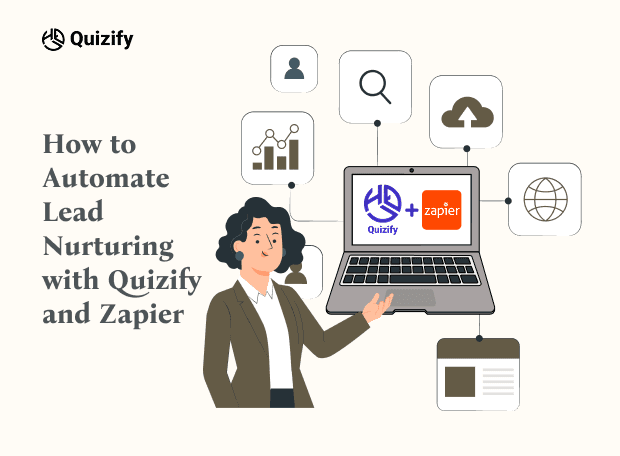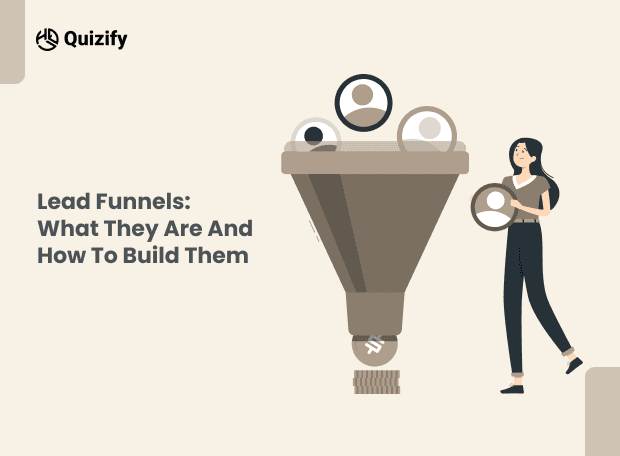Systeme.io Integration with Quizify
Integration
Jul 25, 2025
7/25/25
6 Min Read
Easily connect Systeme.io with your Quizify account to automate lead capture and streamline your quiz funnels. With this integration, you can push user data collected from funnel directly into your Systeme.io contacts, allowing you to trigger workflows, build email sequences, and manage your audience more effectively.
Whether you're running marketing campaigns or building automated sales funnels, this step-by-step guide will help you integrate Systeme.io in just a few minutes.
Step 1: Sync Quizify Users to Your Systeme.io List
Start by creating a funnel that collects essential contact information, such as name and email. Make sure the User Form is activated. While it's not mandatory to make the email field required, Quizify will only send data to Systeme.io if an email is provided—so it’s recommended to configure this field accordingly.
Although the email is essential for syncing, you can customize the rest of the form fields based on your specific requirements.

Step 2: Connect Systeme.io with Quizify
Open your Quizify account and log in. Navigate to Integrations. Click on the Systeme.io application. Clicking on the “Connect” button will open a modal, and you have to put the Systeme.io API key on it. Now you have to go to the next step.

Step 3: Access Public API Keys in Systeme.io
Log in to your Systeme.io account using your credentials. Once you're in the dashboard, click on your profile icon in the top-right corner and select "Settings" from the dropdown menu. Then, from the left-hand sidebar, click on "Public API Keys" to view or generate your API key.

Step 4: Generate a New API Key
If you haven’t created an API key before, click on the “Create” button. Give your api key a name (e.g., “Quizify Integration”) to help you remember what it’s used for.You can leave the expiration field empty, as it is optional. Then, Systeme.io will generate your unique API Key.

Step 5: Copy the API Key
After generating the API key, Systeme.io will display it on the screen. Copy this key carefully, you’ll need to paste it into the Systeme.io integration section within your Quizify account.

Step 6: Connect to Quizify
Now, head over to your Quizify dashboard. Go to Integrations > Systeme.io, and paste the API Key you just copied into the field provided. Click Connect to complete the integration.

Step 7: Sync Quizify Data with Your Systeme.io
Once the API connection is successfully established with Quizify, click the “Start Sync” button.
This will sync all previously submitted leads from your funnel will be automatically synced to your systeme.io list. Moving forward, any new leads captured through your form or quiz will also be synced automatically.

What Data Do We Sync with Systeme.io?
Currently, Quizify syncs the following data to your Systeme.io account: Contact Information, Address Details, Funnel Name, Result Values and Answer tags, and Website URL. This data enables you to segment and group users effectively, set up targeted automations, and launch personalized email campaigns with ease.
Pause Systeme.io Integration
If you’d like to temporarily stop syncing leads to Systeme.io without fully disconnecting, Quizify gives you the option to pause the integration. Simply go to the MailerLite Integration settings, click on Manage, and then select the “Pause Sync” button. You can resume syncing anytime with just one click.

Conclusion
Integrating Systeme.io with Quizify is a simple yet powerful way to supercharge your funnel workflows. By automatically syncing funnel leads to your Systeme.io account, you eliminate manual data entry and unlock the ability to automate your follow-up sequences, segment your audience, and deliver personalized offers with ease. Whether you’re nurturing new leads or re-engaging existing ones, this integration ensures you reach the right people with the right message—at the right time.
Start connecting your funnel data with Systeme.io today and turn every funnel response into an opportunity for growth and conversion.
Whether you're running marketing campaigns or building automated sales funnels, this step-by-step guide will help you integrate Systeme.io in just a few minutes.
Step 1: Sync Quizify Users to Your Systeme.io List
Start by creating a funnel that collects essential contact information, such as name and email. Make sure the User Form is activated. While it's not mandatory to make the email field required, Quizify will only send data to Systeme.io if an email is provided—so it’s recommended to configure this field accordingly.
Although the email is essential for syncing, you can customize the rest of the form fields based on your specific requirements.

Step 2: Connect Systeme.io with Quizify
Open your Quizify account and log in. Navigate to Integrations. Click on the Systeme.io application. Clicking on the “Connect” button will open a modal, and you have to put the Systeme.io API key on it. Now you have to go to the next step.

Step 3: Access Public API Keys in Systeme.io
Log in to your Systeme.io account using your credentials. Once you're in the dashboard, click on your profile icon in the top-right corner and select "Settings" from the dropdown menu. Then, from the left-hand sidebar, click on "Public API Keys" to view or generate your API key.

Step 4: Generate a New API Key
If you haven’t created an API key before, click on the “Create” button. Give your api key a name (e.g., “Quizify Integration”) to help you remember what it’s used for.You can leave the expiration field empty, as it is optional. Then, Systeme.io will generate your unique API Key.

Step 5: Copy the API Key
After generating the API key, Systeme.io will display it on the screen. Copy this key carefully, you’ll need to paste it into the Systeme.io integration section within your Quizify account.

Step 6: Connect to Quizify
Now, head over to your Quizify dashboard. Go to Integrations > Systeme.io, and paste the API Key you just copied into the field provided. Click Connect to complete the integration.

Step 7: Sync Quizify Data with Your Systeme.io
Once the API connection is successfully established with Quizify, click the “Start Sync” button.
This will sync all previously submitted leads from your funnel will be automatically synced to your systeme.io list. Moving forward, any new leads captured through your form or quiz will also be synced automatically.

What Data Do We Sync with Systeme.io?
Currently, Quizify syncs the following data to your Systeme.io account: Contact Information, Address Details, Funnel Name, Result Values and Answer tags, and Website URL. This data enables you to segment and group users effectively, set up targeted automations, and launch personalized email campaigns with ease.
Pause Systeme.io Integration
If you’d like to temporarily stop syncing leads to Systeme.io without fully disconnecting, Quizify gives you the option to pause the integration. Simply go to the MailerLite Integration settings, click on Manage, and then select the “Pause Sync” button. You can resume syncing anytime with just one click.

Conclusion
Integrating Systeme.io with Quizify is a simple yet powerful way to supercharge your funnel workflows. By automatically syncing funnel leads to your Systeme.io account, you eliminate manual data entry and unlock the ability to automate your follow-up sequences, segment your audience, and deliver personalized offers with ease. Whether you’re nurturing new leads or re-engaging existing ones, this integration ensures you reach the right people with the right message—at the right time.
Start connecting your funnel data with Systeme.io today and turn every funnel response into an opportunity for growth and conversion.
Whether you're running marketing campaigns or building automated sales funnels, this step-by-step guide will help you integrate Systeme.io in just a few minutes.
Step 1: Sync Quizify Users to Your Systeme.io List
Start by creating a funnel that collects essential contact information, such as name and email. Make sure the User Form is activated. While it's not mandatory to make the email field required, Quizify will only send data to Systeme.io if an email is provided—so it’s recommended to configure this field accordingly.
Although the email is essential for syncing, you can customize the rest of the form fields based on your specific requirements.

Step 2: Connect Systeme.io with Quizify
Open your Quizify account and log in. Navigate to Integrations. Click on the Systeme.io application. Clicking on the “Connect” button will open a modal, and you have to put the Systeme.io API key on it. Now you have to go to the next step.

Step 3: Access Public API Keys in Systeme.io
Log in to your Systeme.io account using your credentials. Once you're in the dashboard, click on your profile icon in the top-right corner and select "Settings" from the dropdown menu. Then, from the left-hand sidebar, click on "Public API Keys" to view or generate your API key.

Step 4: Generate a New API Key
If you haven’t created an API key before, click on the “Create” button. Give your api key a name (e.g., “Quizify Integration”) to help you remember what it’s used for.You can leave the expiration field empty, as it is optional. Then, Systeme.io will generate your unique API Key.

Step 5: Copy the API Key
After generating the API key, Systeme.io will display it on the screen. Copy this key carefully, you’ll need to paste it into the Systeme.io integration section within your Quizify account.

Step 6: Connect to Quizify
Now, head over to your Quizify dashboard. Go to Integrations > Systeme.io, and paste the API Key you just copied into the field provided. Click Connect to complete the integration.

Step 7: Sync Quizify Data with Your Systeme.io
Once the API connection is successfully established with Quizify, click the “Start Sync” button.
This will sync all previously submitted leads from your funnel will be automatically synced to your systeme.io list. Moving forward, any new leads captured through your form or quiz will also be synced automatically.

What Data Do We Sync with Systeme.io?
Currently, Quizify syncs the following data to your Systeme.io account: Contact Information, Address Details, Funnel Name, Result Values and Answer tags, and Website URL. This data enables you to segment and group users effectively, set up targeted automations, and launch personalized email campaigns with ease.
Pause Systeme.io Integration
If you’d like to temporarily stop syncing leads to Systeme.io without fully disconnecting, Quizify gives you the option to pause the integration. Simply go to the MailerLite Integration settings, click on Manage, and then select the “Pause Sync” button. You can resume syncing anytime with just one click.

Conclusion
Integrating Systeme.io with Quizify is a simple yet powerful way to supercharge your funnel workflows. By automatically syncing funnel leads to your Systeme.io account, you eliminate manual data entry and unlock the ability to automate your follow-up sequences, segment your audience, and deliver personalized offers with ease. Whether you’re nurturing new leads or re-engaging existing ones, this integration ensures you reach the right people with the right message—at the right time.
Start connecting your funnel data with Systeme.io today and turn every funnel response into an opportunity for growth and conversion.
Join our newsletter list
Sign up to get the most recent blog articles in your email every week.
Similar Topic
Related Blogs
Similar Topic
Related Blogs
More Articles
Latest Blogs
More Articles
Latest Blogs
More Articles