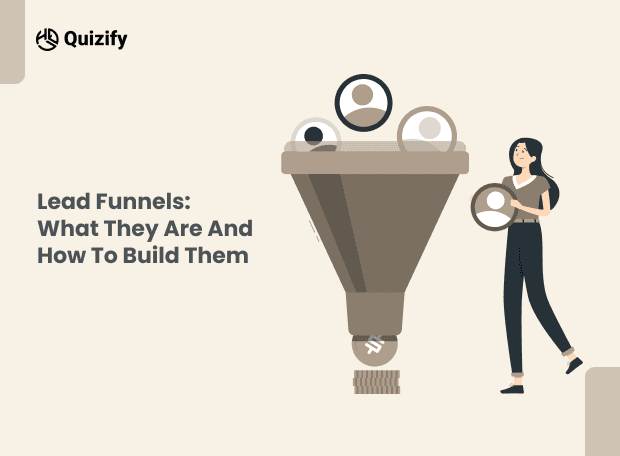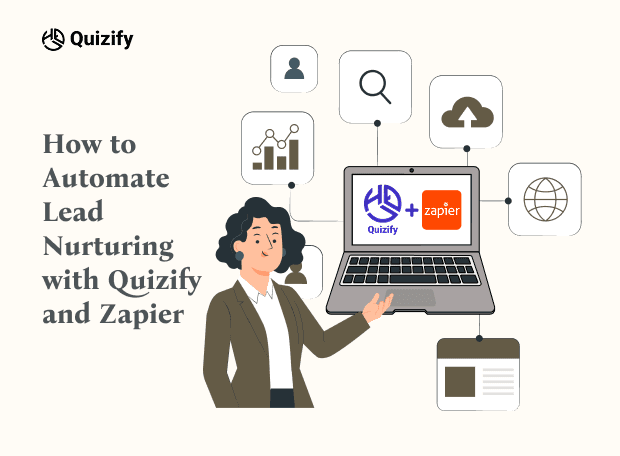How to Set up Email Marketing Automation for Your Business
Engagement Strategies
Nov 18, 2024
11/18/24
6 Min Read
In this article business owners will get to learn how to formulate email marketing automation for their business and get better results with less effort.
Email marketing automation continues to prove itself as one of the most powerful tools for nurturing leads and boosting conversions. While traditional email campaigns can be labor-intensive and difficult to scale, automated email campaigns offer businesses the ability to deliver timely, personalized content without the constant manual effort.
Whether you’re running a startup or scaling an enterprise, understanding how to set up email workflows properly can help you save time, increase efficiency, and improve customer engagement.
What is Email Marketing Automation?

Email marketing automation indicates using a system to send emails to a given list of subscribers and tailor the messages to the individual subscribers’ behavior and activity. While most email marketing consists of sending emails through lists that need intercession, auto mail systems are launched by certain activities or time-performance measures. With automation, owners can build simple nurture campaigns for leads, trigger customer welcome campaigns, wake up inactive users, etc. and all this can be done while saving a lot of time & money.
There are numerous advantages of automating the process of email marketing, which is as follows: But Before diving into the setup process, it’s important to understand why email marketing automation is essential for business. Here are the reasons:
Saves Time and Effort: Thus it frees time and can be utilized where it is more required in core changes for your business.
Improves Targeting and Personalization: It is the kind of email message that is sent automatically in response to certain activities of the users; these emails are effective since they are sent at appropriate and suitable times.
Increases Engagement: Targeted and timely emails result in high open and Click through rates hence improving the customers’ interaction.
Enhances Lead Nurturing: Most of the content that is sent through automation takes the leads through the sales funnel so that they receive the correct content at the correct time.
Provides Better Insights: Automation tools offer a wealth of data insights about their performance and give the user complete information on what is effective and conversely, what fails.
Steps Setting Up an Email Marketing Automation:

Email marketing automation is not a one-time process rather it is a series of steps that include selecting the best marketing automation tool, designing accurate workflow, and creating perfect email campaigns. Here's a detailed guide to help you set it up:
1. Selecting the Appropriate Tool for Marketing Emails Automation
The first thing that needs to be completed before getting into the actual process of creating an email marketing automation system is finding the right tool to use. Some of the well-known tools used to perform this task includes Mailchimp, HubSpot, ActiveCampaign among others. Some of the common characteristics that people take into consideration when choosing the tool are the tool’s simplicity, compatibility with other software, advisability for big businesses, cost, and support service. At Quizify. in the case of email automation, we advise selecting tools that would come with numerous features such as segmentation, split testing, as well as robust evaluation to allow for the greatest level of return on your investment.
2. Set Goals and Target:
Secondly, remember that the goals should be defined before starting the automation setup process that will be discussed below.
When it comes to nurturing or increasing/electrifying sales or even reducing the cart abandonment rates or enhancing customer retention, then objectives are going to define the flow. Identify those parameters which can be used as Key Performance Indicators in evaluating campaign success. For instance, if you are focusing on lead nurturing, indicators could therefore be the open rate, click through rate, conversion rate among others.
3. Segment Your Audience
The process of segmenting the audience is central to the right marketing strategy for using email automation. Instead of using the blind copy approach by sending the same emails to the entire subscription list, it is better to divide the list using factors such as age, gender, purchase patterns or level of activity. While segmenting the list can be time-consuming, using it to send out the messages will yield a higher engagement rate than when sending out random messages to the list of subscribers. You should use your automation tool to make several segments and then create content for each of them.
4. Design Targeted Email Workflows:
The appearance of the particular emails has an influence on the kind of reception it gets from the recipients as well as the kind of action, if any, that the recipients take. Employ the utilization of the templates, which can be responsive to the browsers on both the desktop and mobile platform. Your emails should be well formatted and designed, the subject lines of the emails should lure the customer, the content in the emails should capture the attention of the customer and the call to action buttons should be very clear. A special emphasis must be paid to personalization: including the first name of the subscribers in the title to introduce personalized offers as soon as they open the letter.
6. Set Up Terms and Conditions:
Terms and conditions are events which lead to the automatization tool to generate a certain email. Some examples of such calls to action are subscribed to a newsletter which is a moment of purchase or when a shopper leaves a shopping cart. Conditions are requirements that if fulfilled it will trigger the program. For example, if a user has not opened an Email for 30 days, there can be a condition that an Email that wants to re-engage them. Terms coupled with conditions enable business owners to conduct very specific and relevant messages to their clients.
7. Test Your Automated Emails
Prior to running full-blown campaigns, business owners have to validate automations to know if they work as intended. To complete the last step, Owners should send an email to their team member’s email also in order to review common issues such as formatting, broken links, or misspellings. One must ensure that they have properly installed the Terms and the conditions and are now sending out the right emails to the right segments. Another important step here is A/B testing, when you can experiment with different subject lines and CTAs as well as the content you move.
8. Measure and Fine-tune Your Campaigns
While email marketing automation is not a one-time to do it approach. One of those measures is that businesses must watch the campaigns and make changes based on the data that is available. Also, when using tools for email marketing, it is important that owners should track certain metrics such as the openness, the click through rate, the conversion rate and the number of people who unsubscribe from your list. Find out which of the emails are generating revenue and which ones are not and then tweak on the ones that are not generating the revenue. For example, if the open rate for an email is low, then try to probably change the subject or the time of the email.
9. Check for the Laws and Regulation of Email Marketing
A number of rules have to be followed including the General Data Protection Regulation (GDPR) and the Controlling the Assault of Non-Solicited Pornography and Marketing (CAN-SPAM) Act. Owners should not send emails to those who did not give their permission to receive business emails, include an easy-to-find unsubscribe link and your business mailing address in your emails.
10. Coordinate with Other Channels of Communication
Email marketing automation is most effective when used hand in hand with other marketing strategies. For instance, information gathered from the social media campaigns can be utilized for further segmentation of the e-mails. In the same way, link your email marketing tool to your Customer Relationship Management (CRM) system so as to use customer data for more further personalized emails. Integration across the different channels also helps in delivering a harmonized approach to the customer, improving your marketing in the process.
Conclusion
Setting up email marketing automation isn’t just about saving time—it’s about delivering smarter, more effective communication that drives results. By selecting the right email automation tools, defining your email workflows, and continuously optimizing your email marketing strategy, you can build a sustainable system that nurtures leads and grows your business.
Remember, the key to success lies in personalization, timing, and providing value—make those three the pillars of your email automation, and you'll be well on your way to stronger customer relationships and improved conversions.
Email marketing automation continues to prove itself as one of the most powerful tools for nurturing leads and boosting conversions. While traditional email campaigns can be labor-intensive and difficult to scale, automated email campaigns offer businesses the ability to deliver timely, personalized content without the constant manual effort.
Whether you’re running a startup or scaling an enterprise, understanding how to set up email workflows properly can help you save time, increase efficiency, and improve customer engagement.
What is Email Marketing Automation?

Email marketing automation indicates using a system to send emails to a given list of subscribers and tailor the messages to the individual subscribers’ behavior and activity. While most email marketing consists of sending emails through lists that need intercession, auto mail systems are launched by certain activities or time-performance measures. With automation, owners can build simple nurture campaigns for leads, trigger customer welcome campaigns, wake up inactive users, etc. and all this can be done while saving a lot of time & money.
There are numerous advantages of automating the process of email marketing, which is as follows: But Before diving into the setup process, it’s important to understand why email marketing automation is essential for business. Here are the reasons:
Saves Time and Effort: Thus it frees time and can be utilized where it is more required in core changes for your business.
Improves Targeting and Personalization: It is the kind of email message that is sent automatically in response to certain activities of the users; these emails are effective since they are sent at appropriate and suitable times.
Increases Engagement: Targeted and timely emails result in high open and Click through rates hence improving the customers’ interaction.
Enhances Lead Nurturing: Most of the content that is sent through automation takes the leads through the sales funnel so that they receive the correct content at the correct time.
Provides Better Insights: Automation tools offer a wealth of data insights about their performance and give the user complete information on what is effective and conversely, what fails.
Steps Setting Up an Email Marketing Automation:

Email marketing automation is not a one-time process rather it is a series of steps that include selecting the best marketing automation tool, designing accurate workflow, and creating perfect email campaigns. Here's a detailed guide to help you set it up:
1. Selecting the Appropriate Tool for Marketing Emails Automation
The first thing that needs to be completed before getting into the actual process of creating an email marketing automation system is finding the right tool to use. Some of the well-known tools used to perform this task includes Mailchimp, HubSpot, ActiveCampaign among others. Some of the common characteristics that people take into consideration when choosing the tool are the tool’s simplicity, compatibility with other software, advisability for big businesses, cost, and support service. At Quizify. in the case of email automation, we advise selecting tools that would come with numerous features such as segmentation, split testing, as well as robust evaluation to allow for the greatest level of return on your investment.
2. Set Goals and Target:
Secondly, remember that the goals should be defined before starting the automation setup process that will be discussed below.
When it comes to nurturing or increasing/electrifying sales or even reducing the cart abandonment rates or enhancing customer retention, then objectives are going to define the flow. Identify those parameters which can be used as Key Performance Indicators in evaluating campaign success. For instance, if you are focusing on lead nurturing, indicators could therefore be the open rate, click through rate, conversion rate among others.
3. Segment Your Audience
The process of segmenting the audience is central to the right marketing strategy for using email automation. Instead of using the blind copy approach by sending the same emails to the entire subscription list, it is better to divide the list using factors such as age, gender, purchase patterns or level of activity. While segmenting the list can be time-consuming, using it to send out the messages will yield a higher engagement rate than when sending out random messages to the list of subscribers. You should use your automation tool to make several segments and then create content for each of them.
4. Design Targeted Email Workflows:
The appearance of the particular emails has an influence on the kind of reception it gets from the recipients as well as the kind of action, if any, that the recipients take. Employ the utilization of the templates, which can be responsive to the browsers on both the desktop and mobile platform. Your emails should be well formatted and designed, the subject lines of the emails should lure the customer, the content in the emails should capture the attention of the customer and the call to action buttons should be very clear. A special emphasis must be paid to personalization: including the first name of the subscribers in the title to introduce personalized offers as soon as they open the letter.
6. Set Up Terms and Conditions:
Terms and conditions are events which lead to the automatization tool to generate a certain email. Some examples of such calls to action are subscribed to a newsletter which is a moment of purchase or when a shopper leaves a shopping cart. Conditions are requirements that if fulfilled it will trigger the program. For example, if a user has not opened an Email for 30 days, there can be a condition that an Email that wants to re-engage them. Terms coupled with conditions enable business owners to conduct very specific and relevant messages to their clients.
7. Test Your Automated Emails
Prior to running full-blown campaigns, business owners have to validate automations to know if they work as intended. To complete the last step, Owners should send an email to their team member’s email also in order to review common issues such as formatting, broken links, or misspellings. One must ensure that they have properly installed the Terms and the conditions and are now sending out the right emails to the right segments. Another important step here is A/B testing, when you can experiment with different subject lines and CTAs as well as the content you move.
8. Measure and Fine-tune Your Campaigns
While email marketing automation is not a one-time to do it approach. One of those measures is that businesses must watch the campaigns and make changes based on the data that is available. Also, when using tools for email marketing, it is important that owners should track certain metrics such as the openness, the click through rate, the conversion rate and the number of people who unsubscribe from your list. Find out which of the emails are generating revenue and which ones are not and then tweak on the ones that are not generating the revenue. For example, if the open rate for an email is low, then try to probably change the subject or the time of the email.
9. Check for the Laws and Regulation of Email Marketing
A number of rules have to be followed including the General Data Protection Regulation (GDPR) and the Controlling the Assault of Non-Solicited Pornography and Marketing (CAN-SPAM) Act. Owners should not send emails to those who did not give their permission to receive business emails, include an easy-to-find unsubscribe link and your business mailing address in your emails.
10. Coordinate with Other Channels of Communication
Email marketing automation is most effective when used hand in hand with other marketing strategies. For instance, information gathered from the social media campaigns can be utilized for further segmentation of the e-mails. In the same way, link your email marketing tool to your Customer Relationship Management (CRM) system so as to use customer data for more further personalized emails. Integration across the different channels also helps in delivering a harmonized approach to the customer, improving your marketing in the process.
Conclusion
Setting up email marketing automation isn’t just about saving time—it’s about delivering smarter, more effective communication that drives results. By selecting the right email automation tools, defining your email workflows, and continuously optimizing your email marketing strategy, you can build a sustainable system that nurtures leads and grows your business.
Remember, the key to success lies in personalization, timing, and providing value—make those three the pillars of your email automation, and you'll be well on your way to stronger customer relationships and improved conversions.
Email marketing automation continues to prove itself as one of the most powerful tools for nurturing leads and boosting conversions. While traditional email campaigns can be labor-intensive and difficult to scale, automated email campaigns offer businesses the ability to deliver timely, personalized content without the constant manual effort.
Whether you’re running a startup or scaling an enterprise, understanding how to set up email workflows properly can help you save time, increase efficiency, and improve customer engagement.
What is Email Marketing Automation?

Email marketing automation indicates using a system to send emails to a given list of subscribers and tailor the messages to the individual subscribers’ behavior and activity. While most email marketing consists of sending emails through lists that need intercession, auto mail systems are launched by certain activities or time-performance measures. With automation, owners can build simple nurture campaigns for leads, trigger customer welcome campaigns, wake up inactive users, etc. and all this can be done while saving a lot of time & money.
There are numerous advantages of automating the process of email marketing, which is as follows: But Before diving into the setup process, it’s important to understand why email marketing automation is essential for business. Here are the reasons:
Saves Time and Effort: Thus it frees time and can be utilized where it is more required in core changes for your business.
Improves Targeting and Personalization: It is the kind of email message that is sent automatically in response to certain activities of the users; these emails are effective since they are sent at appropriate and suitable times.
Increases Engagement: Targeted and timely emails result in high open and Click through rates hence improving the customers’ interaction.
Enhances Lead Nurturing: Most of the content that is sent through automation takes the leads through the sales funnel so that they receive the correct content at the correct time.
Provides Better Insights: Automation tools offer a wealth of data insights about their performance and give the user complete information on what is effective and conversely, what fails.
Steps Setting Up an Email Marketing Automation:

Email marketing automation is not a one-time process rather it is a series of steps that include selecting the best marketing automation tool, designing accurate workflow, and creating perfect email campaigns. Here's a detailed guide to help you set it up:
1. Selecting the Appropriate Tool for Marketing Emails Automation
The first thing that needs to be completed before getting into the actual process of creating an email marketing automation system is finding the right tool to use. Some of the well-known tools used to perform this task includes Mailchimp, HubSpot, ActiveCampaign among others. Some of the common characteristics that people take into consideration when choosing the tool are the tool’s simplicity, compatibility with other software, advisability for big businesses, cost, and support service. At Quizify. in the case of email automation, we advise selecting tools that would come with numerous features such as segmentation, split testing, as well as robust evaluation to allow for the greatest level of return on your investment.
2. Set Goals and Target:
Secondly, remember that the goals should be defined before starting the automation setup process that will be discussed below.
When it comes to nurturing or increasing/electrifying sales or even reducing the cart abandonment rates or enhancing customer retention, then objectives are going to define the flow. Identify those parameters which can be used as Key Performance Indicators in evaluating campaign success. For instance, if you are focusing on lead nurturing, indicators could therefore be the open rate, click through rate, conversion rate among others.
3. Segment Your Audience
The process of segmenting the audience is central to the right marketing strategy for using email automation. Instead of using the blind copy approach by sending the same emails to the entire subscription list, it is better to divide the list using factors such as age, gender, purchase patterns or level of activity. While segmenting the list can be time-consuming, using it to send out the messages will yield a higher engagement rate than when sending out random messages to the list of subscribers. You should use your automation tool to make several segments and then create content for each of them.
4. Design Targeted Email Workflows:
The appearance of the particular emails has an influence on the kind of reception it gets from the recipients as well as the kind of action, if any, that the recipients take. Employ the utilization of the templates, which can be responsive to the browsers on both the desktop and mobile platform. Your emails should be well formatted and designed, the subject lines of the emails should lure the customer, the content in the emails should capture the attention of the customer and the call to action buttons should be very clear. A special emphasis must be paid to personalization: including the first name of the subscribers in the title to introduce personalized offers as soon as they open the letter.
6. Set Up Terms and Conditions:
Terms and conditions are events which lead to the automatization tool to generate a certain email. Some examples of such calls to action are subscribed to a newsletter which is a moment of purchase or when a shopper leaves a shopping cart. Conditions are requirements that if fulfilled it will trigger the program. For example, if a user has not opened an Email for 30 days, there can be a condition that an Email that wants to re-engage them. Terms coupled with conditions enable business owners to conduct very specific and relevant messages to their clients.
7. Test Your Automated Emails
Prior to running full-blown campaigns, business owners have to validate automations to know if they work as intended. To complete the last step, Owners should send an email to their team member’s email also in order to review common issues such as formatting, broken links, or misspellings. One must ensure that they have properly installed the Terms and the conditions and are now sending out the right emails to the right segments. Another important step here is A/B testing, when you can experiment with different subject lines and CTAs as well as the content you move.
8. Measure and Fine-tune Your Campaigns
While email marketing automation is not a one-time to do it approach. One of those measures is that businesses must watch the campaigns and make changes based on the data that is available. Also, when using tools for email marketing, it is important that owners should track certain metrics such as the openness, the click through rate, the conversion rate and the number of people who unsubscribe from your list. Find out which of the emails are generating revenue and which ones are not and then tweak on the ones that are not generating the revenue. For example, if the open rate for an email is low, then try to probably change the subject or the time of the email.
9. Check for the Laws and Regulation of Email Marketing
A number of rules have to be followed including the General Data Protection Regulation (GDPR) and the Controlling the Assault of Non-Solicited Pornography and Marketing (CAN-SPAM) Act. Owners should not send emails to those who did not give their permission to receive business emails, include an easy-to-find unsubscribe link and your business mailing address in your emails.
10. Coordinate with Other Channels of Communication
Email marketing automation is most effective when used hand in hand with other marketing strategies. For instance, information gathered from the social media campaigns can be utilized for further segmentation of the e-mails. In the same way, link your email marketing tool to your Customer Relationship Management (CRM) system so as to use customer data for more further personalized emails. Integration across the different channels also helps in delivering a harmonized approach to the customer, improving your marketing in the process.
Conclusion
Setting up email marketing automation isn’t just about saving time—it’s about delivering smarter, more effective communication that drives results. By selecting the right email automation tools, defining your email workflows, and continuously optimizing your email marketing strategy, you can build a sustainable system that nurtures leads and grows your business.
Remember, the key to success lies in personalization, timing, and providing value—make those three the pillars of your email automation, and you'll be well on your way to stronger customer relationships and improved conversions.
Join our newsletter list
Sign up to get the most recent blog articles in your email every week.
Similar Topic
Related Blogs
Similar Topic
Related Blogs
More Articles
Latest Blogs
More Articles
Latest Blogs
More Articles