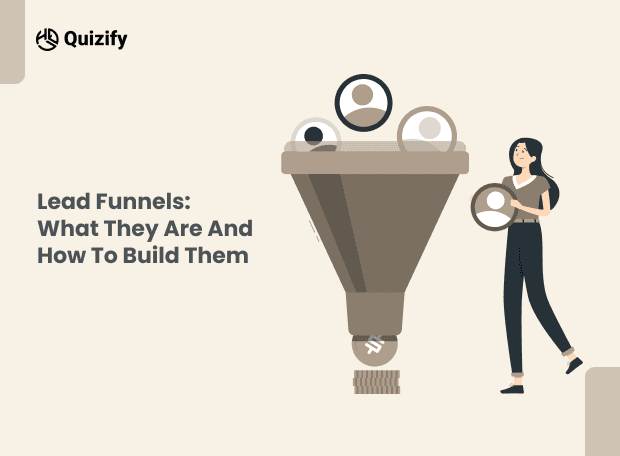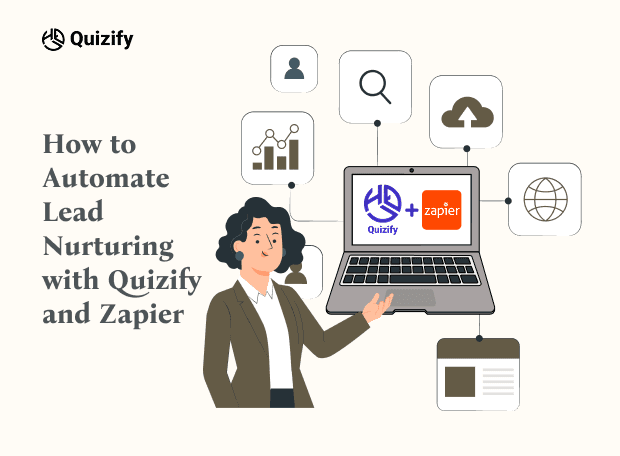Creating a Survey Report: Step-by-Step Guide to Analyze and Share Insights
Engagement Strategies
Jan 17, 2025
1/17/25
7 Min Read
Surveys are one of the most effective methods of data collection but the greatest value is in how survey results are analyzed and disseminated in a survey report.
Surveys are one of the most powerful tools for collecting valuable data—but the real impact lies in how that data is analyzed, interpreted, and shared. A well-crafted survey report turns raw numbers into actionable insights, giving clarity to trends, sentiments, and opportunities that matter most to stakeholders.
Whether you’re using a survey maker, online form builder, or an intelligent form maker like Quizify, your end goal is the same: to deliver insights that drive better decisions. In this blog, we’ll walk you through a step-by-step guide to creating a high-impact survey report that does more than just display results—it empowers strategy.
What is a Survey Report?
A survey report is a formal summary of findings gathered through a survey, often visualized using charts, graphs, and interpreted narratives. This document not only highlights trends and percentages but also explains what those numbers mean and how they should influence future decisions.
Rather than drowning in raw data from an online survey tool, a report produced through a platform like Quizify offers clean, customizable insights. It ensures your data becomes meaningful for departments like marketing, HR, customer experience, and more.
Step 1: Delimit the locus of Your Current Survey Report:
The first step to writing any report is to define the goal or objective of your report. Ask:
That brings us to why this survey was conducted. Describe how you are going to use the knowledge gained from the proposal in order to avoid certain issues or to capitalize on particular opportunities.
Who is the audience? Adapt to the type of customers, and modify the style, structure, and amount of information.
Step 2: Gather and Clean Your Data:
Data collected from surveys contain missing observations and may be noisy. Before analyzing:
To enhance the database’s quality, eliminate entries that were not properly filled and entries of the same record. Software features should be applied to screen out unreliable responses.
Standardise data formats. Maintain the options for the rating scales the same every time such as when rating satisfaction.
Handle missing data. Impute values if necessary or eliminate values if these are off-beat.
Step 3: Analyse data comprehensively:
Data analysis is the most fundamental component of your survey report. Follow these steps to extract meaningful insights:
Segment Your Audience: Segment data by demographics, behavior, and any other classification that is reasonable. For instance, it is possible to compare responses obtained from participants of different ages, regions, or buying behavior patterns to identify trends.
Basic Analysis: Percentages, Averages, and frequency distributions are fast guides.
Advanced Techniques: Go to the next level of data analysis: correlation, regression, or hypothesis testing.
Step 4: Translate Data into Insights:
It is as bad as having a compartment full of data with no meaning at all. Turn your findings into actionable insights by:
Making use of the work to stress important numbers and tendencies.
Applying narratives infusing more meaning to the effects.
Employing quotations from actual open-ended survey questions to make the information more accurate and properly grounded.
For example, instead of stating, “70% of customers prefer email updates,” expand on why this matters: “The focus on email update reveals gaps that should be addressed by personalized email marketing strategies.”
Step 5: Create Data Visualisations:
Good visualizations bring clarity to a large dataset. Choose the right format for your insights:
Bar Charts: Aggregating data at the category level, for example, to compare levels of satisfaction between departments.
Line Graphs: Examine changes within different time intervals (for example, the quarterly increase in customers ‘feedback).
Pie Charts: Explain ratios, averages, comparisons, etc., and also show percentages like customer satisfaction rate, etc.
Word Clouds: by aggregating qualitative answers for the open-ended questions to the administrative tasks.
Make sure that images are legible, and select contrasting colors for ease of use, but do not forget to add captions.
Step 6: Structure the Survey Report:
Structure makes a difference in terms of ease of reading and understanding because of proper arrangement. Include these key sections:
Title Page: These are the title of the report, the name of the organization, the date, and the author.
Executive Summary: This dataset contains the questions asked in the survey, its objectives, and principal conclusions.
Introduction: What is this survey about? Who will take part in it? How will the data be collected?
Methodology: Explain how the survey was developed, administered, and quantitatively analyzed.
Findings: Provide the information together with relevant analytical commentary and graphs and charts. Get subheadings to this section to improve its structure.
Recommendations: Make recommendations grounded on the analysis.
Appendix: Enclose the raw data, the question promoted to the clients, or some additional information.
Step 7: Adapt the Report to Stakeholders:
These findings will make your audience decide on how they want to be presented. For example:
Executives: Either brief and with ‘top line’ trends and most important figures and graphics.
Operational Teams: Ensure that you provide clear findings and clear, practical implementation recommendations.
Facilitative formats such as dashboards (for example Power BI, Tableau) may be useful to facilitate deeper analysis within the various teams involved in the data.
Step 8: Distribute the Report:
So the circulation of the survey report determines how influential your survey report will be. Options include:
PDFs for Formal Reports: Suits for use in sending emails or in documentation.
Slide Presentations: Be concise in the results of meetings.
Interactive Dashboards: Permit teams to work with real-time data.
Design your report for everyone, on the final page, put a call to action where you encourage the reader to share their opinion or the next course of action to be taken.
Step 9: Evaluate the Report’s Impact:
After sharing the report, analyse its effectiveness:
Were the data clear? Information received from other people can also show us our strengths and weaknesses.
Were the recommendations doable or reasonable? Make sure that they inform business decisions.
Conclusion:
An insightful survey report bridges the gap between data collection and strategic action. By following these steps and leveraging tools like Quizify’s survey maker and form maker features, you can turn simple responses into impactful reports that guide real business decisions.
Whether you’re tracking customer satisfaction, running an employee pulse check, or launching a market study—an effective survey report is your blueprint for informed growth. Start with Quizify, and transform how you report, analyze, and act on survey data.
Surveys are one of the most powerful tools for collecting valuable data—but the real impact lies in how that data is analyzed, interpreted, and shared. A well-crafted survey report turns raw numbers into actionable insights, giving clarity to trends, sentiments, and opportunities that matter most to stakeholders.
Whether you’re using a survey maker, online form builder, or an intelligent form maker like Quizify, your end goal is the same: to deliver insights that drive better decisions. In this blog, we’ll walk you through a step-by-step guide to creating a high-impact survey report that does more than just display results—it empowers strategy.
What is a Survey Report?
A survey report is a formal summary of findings gathered through a survey, often visualized using charts, graphs, and interpreted narratives. This document not only highlights trends and percentages but also explains what those numbers mean and how they should influence future decisions.
Rather than drowning in raw data from an online survey tool, a report produced through a platform like Quizify offers clean, customizable insights. It ensures your data becomes meaningful for departments like marketing, HR, customer experience, and more.
Step 1: Delimit the locus of Your Current Survey Report:
The first step to writing any report is to define the goal or objective of your report. Ask:
That brings us to why this survey was conducted. Describe how you are going to use the knowledge gained from the proposal in order to avoid certain issues or to capitalize on particular opportunities.
Who is the audience? Adapt to the type of customers, and modify the style, structure, and amount of information.
Step 2: Gather and Clean Your Data:
Data collected from surveys contain missing observations and may be noisy. Before analyzing:
To enhance the database’s quality, eliminate entries that were not properly filled and entries of the same record. Software features should be applied to screen out unreliable responses.
Standardise data formats. Maintain the options for the rating scales the same every time such as when rating satisfaction.
Handle missing data. Impute values if necessary or eliminate values if these are off-beat.
Step 3: Analyse data comprehensively:
Data analysis is the most fundamental component of your survey report. Follow these steps to extract meaningful insights:
Segment Your Audience: Segment data by demographics, behavior, and any other classification that is reasonable. For instance, it is possible to compare responses obtained from participants of different ages, regions, or buying behavior patterns to identify trends.
Basic Analysis: Percentages, Averages, and frequency distributions are fast guides.
Advanced Techniques: Go to the next level of data analysis: correlation, regression, or hypothesis testing.
Step 4: Translate Data into Insights:
It is as bad as having a compartment full of data with no meaning at all. Turn your findings into actionable insights by:
Making use of the work to stress important numbers and tendencies.
Applying narratives infusing more meaning to the effects.
Employing quotations from actual open-ended survey questions to make the information more accurate and properly grounded.
For example, instead of stating, “70% of customers prefer email updates,” expand on why this matters: “The focus on email update reveals gaps that should be addressed by personalized email marketing strategies.”
Step 5: Create Data Visualisations:
Good visualizations bring clarity to a large dataset. Choose the right format for your insights:
Bar Charts: Aggregating data at the category level, for example, to compare levels of satisfaction between departments.
Line Graphs: Examine changes within different time intervals (for example, the quarterly increase in customers ‘feedback).
Pie Charts: Explain ratios, averages, comparisons, etc., and also show percentages like customer satisfaction rate, etc.
Word Clouds: by aggregating qualitative answers for the open-ended questions to the administrative tasks.
Make sure that images are legible, and select contrasting colors for ease of use, but do not forget to add captions.
Step 6: Structure the Survey Report:
Structure makes a difference in terms of ease of reading and understanding because of proper arrangement. Include these key sections:
Title Page: These are the title of the report, the name of the organization, the date, and the author.
Executive Summary: This dataset contains the questions asked in the survey, its objectives, and principal conclusions.
Introduction: What is this survey about? Who will take part in it? How will the data be collected?
Methodology: Explain how the survey was developed, administered, and quantitatively analyzed.
Findings: Provide the information together with relevant analytical commentary and graphs and charts. Get subheadings to this section to improve its structure.
Recommendations: Make recommendations grounded on the analysis.
Appendix: Enclose the raw data, the question promoted to the clients, or some additional information.
Step 7: Adapt the Report to Stakeholders:
These findings will make your audience decide on how they want to be presented. For example:
Executives: Either brief and with ‘top line’ trends and most important figures and graphics.
Operational Teams: Ensure that you provide clear findings and clear, practical implementation recommendations.
Facilitative formats such as dashboards (for example Power BI, Tableau) may be useful to facilitate deeper analysis within the various teams involved in the data.
Step 8: Distribute the Report:
So the circulation of the survey report determines how influential your survey report will be. Options include:
PDFs for Formal Reports: Suits for use in sending emails or in documentation.
Slide Presentations: Be concise in the results of meetings.
Interactive Dashboards: Permit teams to work with real-time data.
Design your report for everyone, on the final page, put a call to action where you encourage the reader to share their opinion or the next course of action to be taken.
Step 9: Evaluate the Report’s Impact:
After sharing the report, analyse its effectiveness:
Were the data clear? Information received from other people can also show us our strengths and weaknesses.
Were the recommendations doable or reasonable? Make sure that they inform business decisions.
Conclusion:
An insightful survey report bridges the gap between data collection and strategic action. By following these steps and leveraging tools like Quizify’s survey maker and form maker features, you can turn simple responses into impactful reports that guide real business decisions.
Whether you’re tracking customer satisfaction, running an employee pulse check, or launching a market study—an effective survey report is your blueprint for informed growth. Start with Quizify, and transform how you report, analyze, and act on survey data.
Surveys are one of the most powerful tools for collecting valuable data—but the real impact lies in how that data is analyzed, interpreted, and shared. A well-crafted survey report turns raw numbers into actionable insights, giving clarity to trends, sentiments, and opportunities that matter most to stakeholders.
Whether you’re using a survey maker, online form builder, or an intelligent form maker like Quizify, your end goal is the same: to deliver insights that drive better decisions. In this blog, we’ll walk you through a step-by-step guide to creating a high-impact survey report that does more than just display results—it empowers strategy.
What is a Survey Report?
A survey report is a formal summary of findings gathered through a survey, often visualized using charts, graphs, and interpreted narratives. This document not only highlights trends and percentages but also explains what those numbers mean and how they should influence future decisions.
Rather than drowning in raw data from an online survey tool, a report produced through a platform like Quizify offers clean, customizable insights. It ensures your data becomes meaningful for departments like marketing, HR, customer experience, and more.
Step 1: Delimit the locus of Your Current Survey Report:
The first step to writing any report is to define the goal or objective of your report. Ask:
That brings us to why this survey was conducted. Describe how you are going to use the knowledge gained from the proposal in order to avoid certain issues or to capitalize on particular opportunities.
Who is the audience? Adapt to the type of customers, and modify the style, structure, and amount of information.
Step 2: Gather and Clean Your Data:
Data collected from surveys contain missing observations and may be noisy. Before analyzing:
To enhance the database’s quality, eliminate entries that were not properly filled and entries of the same record. Software features should be applied to screen out unreliable responses.
Standardise data formats. Maintain the options for the rating scales the same every time such as when rating satisfaction.
Handle missing data. Impute values if necessary or eliminate values if these are off-beat.
Step 3: Analyse data comprehensively:
Data analysis is the most fundamental component of your survey report. Follow these steps to extract meaningful insights:
Segment Your Audience: Segment data by demographics, behavior, and any other classification that is reasonable. For instance, it is possible to compare responses obtained from participants of different ages, regions, or buying behavior patterns to identify trends.
Basic Analysis: Percentages, Averages, and frequency distributions are fast guides.
Advanced Techniques: Go to the next level of data analysis: correlation, regression, or hypothesis testing.
Step 4: Translate Data into Insights:
It is as bad as having a compartment full of data with no meaning at all. Turn your findings into actionable insights by:
Making use of the work to stress important numbers and tendencies.
Applying narratives infusing more meaning to the effects.
Employing quotations from actual open-ended survey questions to make the information more accurate and properly grounded.
For example, instead of stating, “70% of customers prefer email updates,” expand on why this matters: “The focus on email update reveals gaps that should be addressed by personalized email marketing strategies.”
Step 5: Create Data Visualisations:
Good visualizations bring clarity to a large dataset. Choose the right format for your insights:
Bar Charts: Aggregating data at the category level, for example, to compare levels of satisfaction between departments.
Line Graphs: Examine changes within different time intervals (for example, the quarterly increase in customers ‘feedback).
Pie Charts: Explain ratios, averages, comparisons, etc., and also show percentages like customer satisfaction rate, etc.
Word Clouds: by aggregating qualitative answers for the open-ended questions to the administrative tasks.
Make sure that images are legible, and select contrasting colors for ease of use, but do not forget to add captions.
Step 6: Structure the Survey Report:
Structure makes a difference in terms of ease of reading and understanding because of proper arrangement. Include these key sections:
Title Page: These are the title of the report, the name of the organization, the date, and the author.
Executive Summary: This dataset contains the questions asked in the survey, its objectives, and principal conclusions.
Introduction: What is this survey about? Who will take part in it? How will the data be collected?
Methodology: Explain how the survey was developed, administered, and quantitatively analyzed.
Findings: Provide the information together with relevant analytical commentary and graphs and charts. Get subheadings to this section to improve its structure.
Recommendations: Make recommendations grounded on the analysis.
Appendix: Enclose the raw data, the question promoted to the clients, or some additional information.
Step 7: Adapt the Report to Stakeholders:
These findings will make your audience decide on how they want to be presented. For example:
Executives: Either brief and with ‘top line’ trends and most important figures and graphics.
Operational Teams: Ensure that you provide clear findings and clear, practical implementation recommendations.
Facilitative formats such as dashboards (for example Power BI, Tableau) may be useful to facilitate deeper analysis within the various teams involved in the data.
Step 8: Distribute the Report:
So the circulation of the survey report determines how influential your survey report will be. Options include:
PDFs for Formal Reports: Suits for use in sending emails or in documentation.
Slide Presentations: Be concise in the results of meetings.
Interactive Dashboards: Permit teams to work with real-time data.
Design your report for everyone, on the final page, put a call to action where you encourage the reader to share their opinion or the next course of action to be taken.
Step 9: Evaluate the Report’s Impact:
After sharing the report, analyse its effectiveness:
Were the data clear? Information received from other people can also show us our strengths and weaknesses.
Were the recommendations doable or reasonable? Make sure that they inform business decisions.
Conclusion:
An insightful survey report bridges the gap between data collection and strategic action. By following these steps and leveraging tools like Quizify’s survey maker and form maker features, you can turn simple responses into impactful reports that guide real business decisions.
Whether you’re tracking customer satisfaction, running an employee pulse check, or launching a market study—an effective survey report is your blueprint for informed growth. Start with Quizify, and transform how you report, analyze, and act on survey data.
Join our newsletter list
Sign up to get the most recent blog articles in your email every week.
Similar Topic
Related Blogs
Similar Topic
Related Blogs
More Articles
Latest Blogs
More Articles
Latest Blogs
More Articles