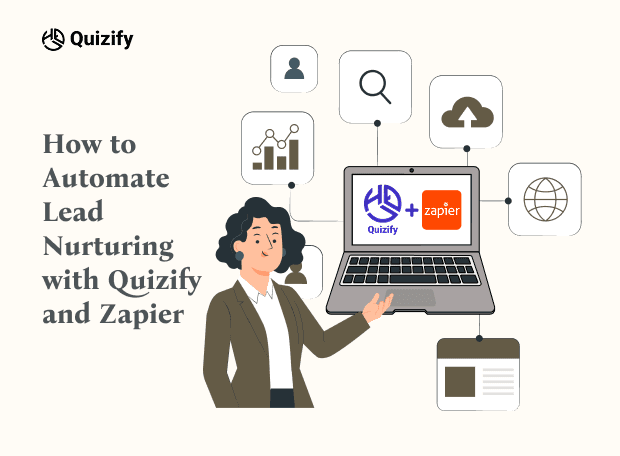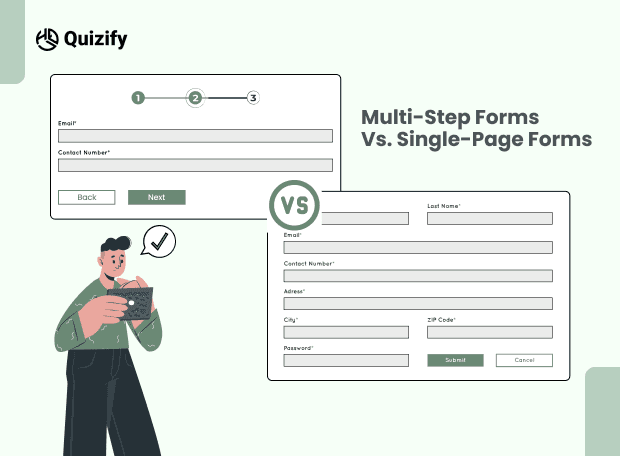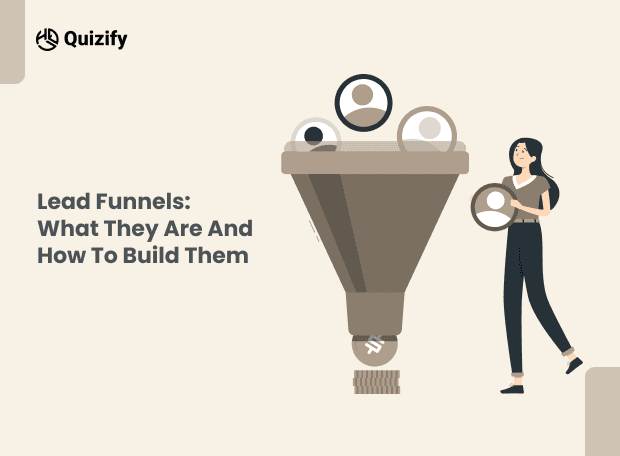Connect Brevo with Quizify
Integration
Jun 19, 2024
6/19/24
8 Min Read
Brevo is an email marketing and automation platform. By integrating Brevo with Quizify, lead details collected through your funnels—such as name and email—are automatically sent to your Brevo contact list. This helps you follow up with leads, run email campaigns, and automate communication effortlessly.
Step 1: Prepare Your Funnel
Start by creating a funnel in Quizify that collects user contact information. To use the Brevo integration, you must enable the User Form in your funnel.
The email field is required for syncing data with Brevo. When a user submits their email through the User Form, Quizify automatically creates or updates the contact in Brevo.
For best results, we recommend keeping the email field required to ensure maximum lead collection from your funnel.
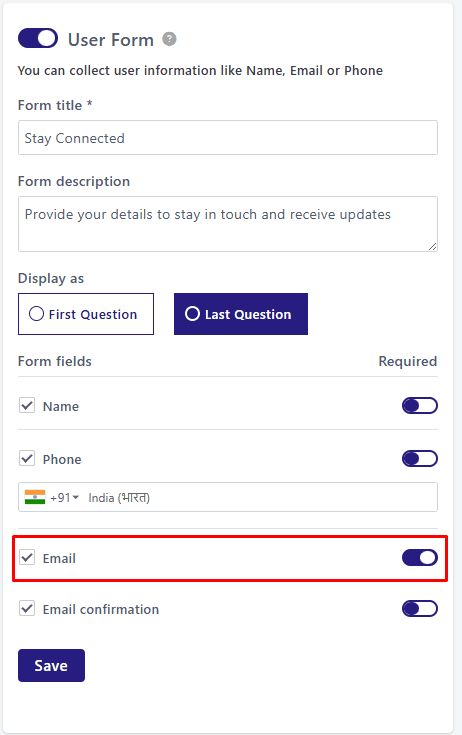
Step 2: Open Brevo Integration in Quizify
Go to the Integrations section in your Quizify dashboard.
Under the Email Marketing category, find Brevo and click Connect.
A modal will open asking for your Brevo API Key. Follow the next steps to generate your API key before completing the connection.
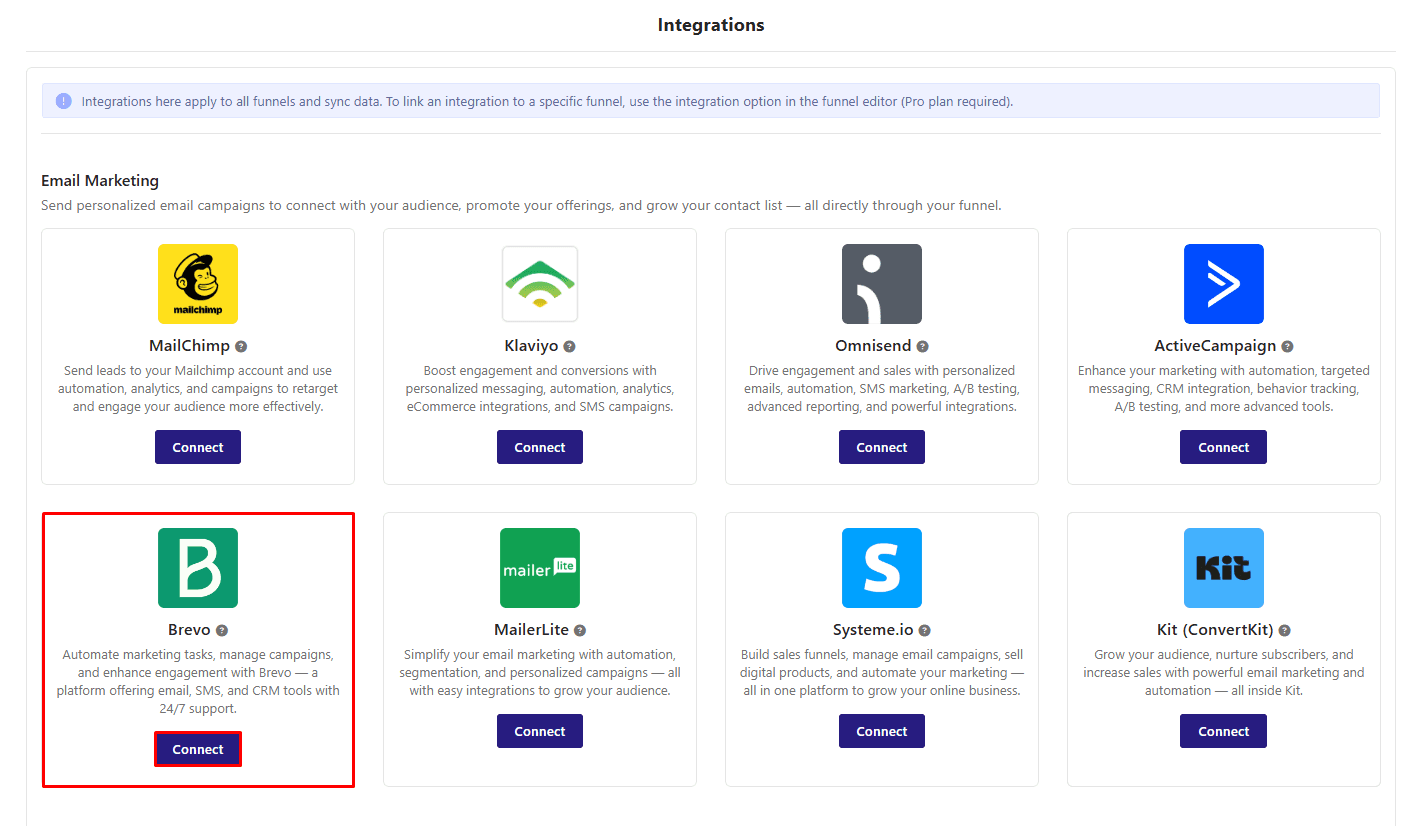
Step 3: Access API Keys in Brevo
Open your Brevo dashboard.
Click the Settings (⚙️) icon in the top-right corner.
From the left sidebar, select SMTP & API.
Open the API Keys & MCP tab to view or generate your API key.
You’ll use this API key in the next step to complete the Brevo integration in Quizify.
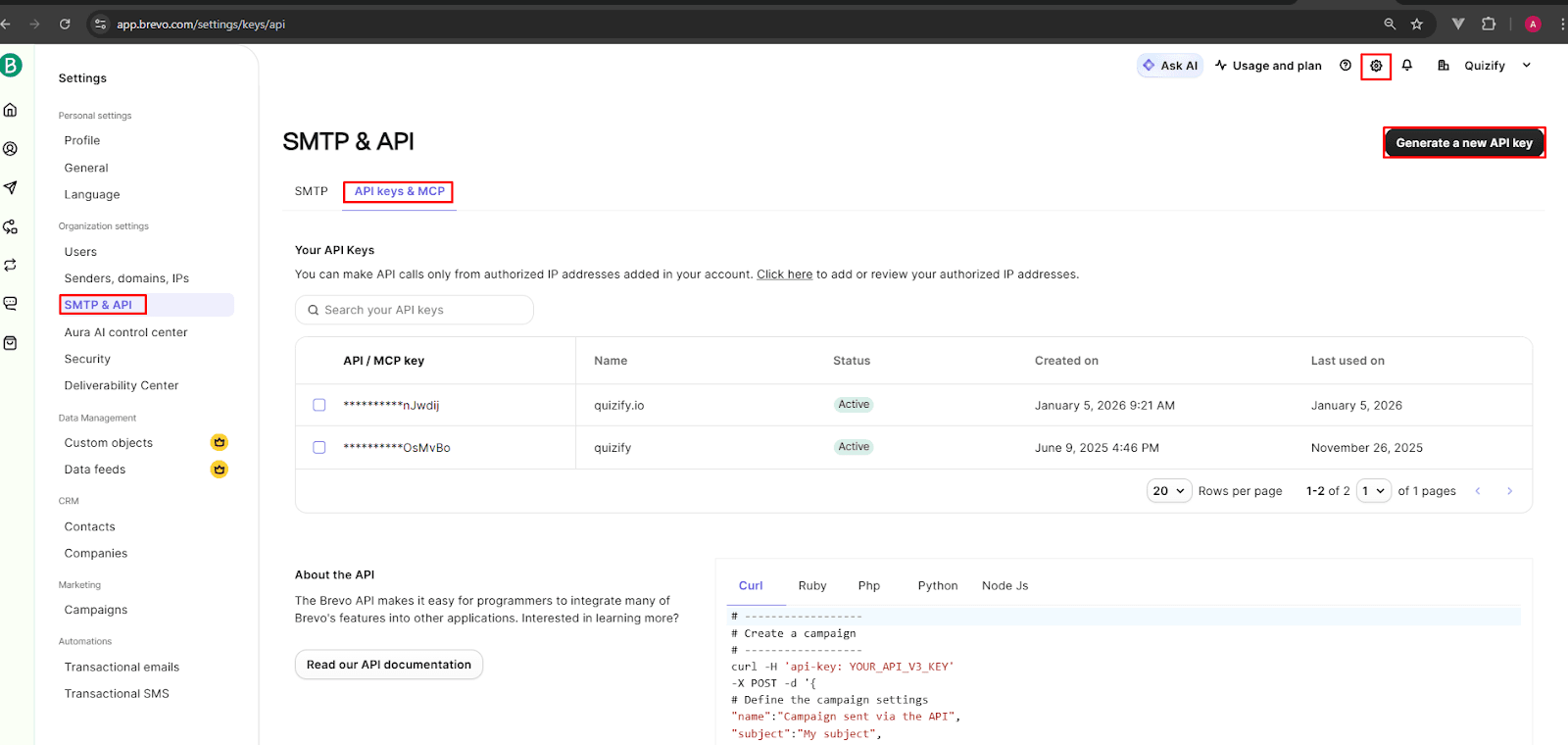
Step 4: Generate a New API Key
Click Generate a new API key if you don’t already have one.
Enter a name for the key (for example, “Quizify Integration”) to identify its purpose.
Click Generate to create the API key.
Copy the generated API key—you’ll need it in the next step.
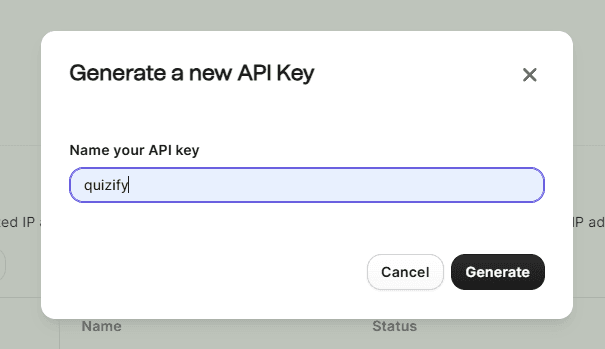
Step 5: Paste API Key and Complete Connection
In the Brevo integration modal in Quizify, paste the copied API key into the API Key field.
Click Connect to complete the integration.
Once connected, Quizify will be ready to sync lead data from your funnels to Brevo.
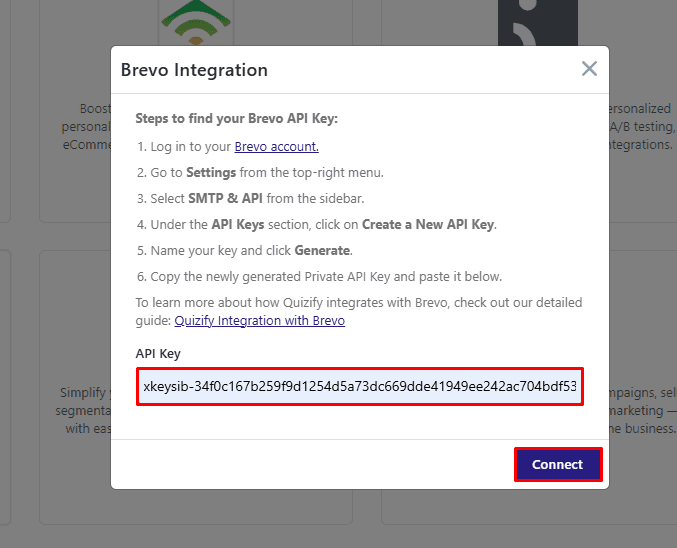
Step 6: Start Syncing Funnel Responses
After the connection is successful, select the Brevo list where you want to sync your leads.
Click Start Sync to begin syncing.
All new funnel submissions will now be synced automatically to the selected Brevo list.
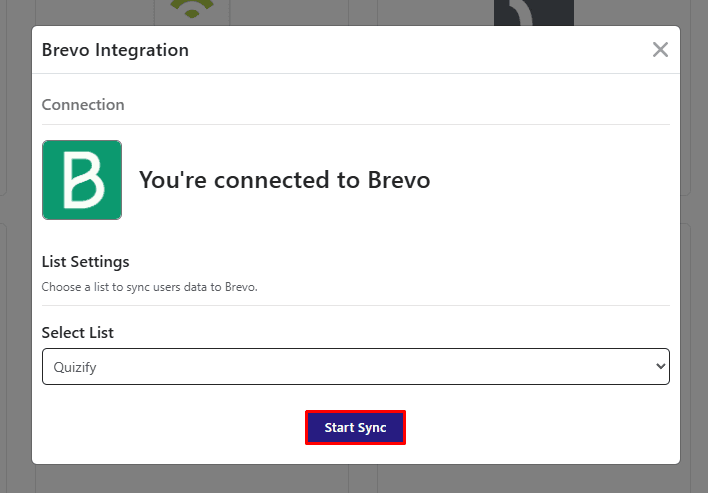
What Data Is Sent to Brevo?
Quizify syncs the following data to Brevo to help you segment users, trigger automations, and run personalized email campaigns:
Contact information
Address details
Website URL
Funnel result values
Answer tags
Funnel title
Pausing Your Brevo Integration
If you want to temporarily stop syncing leads without disconnecting the integration:
Go to Brevo Integration in Quizify.
Click Manage.
Select Pause Sync.
Syncing will stop immediately. You can resume syncing anytime by clicking Start Sync again.
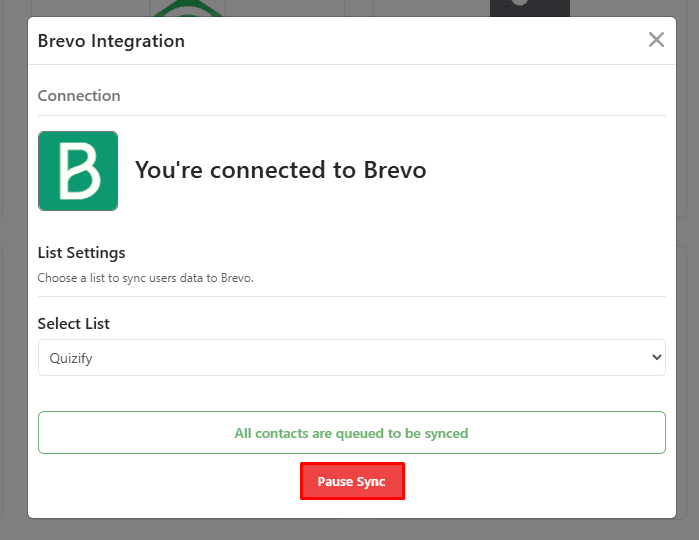
Final Thoughts
Integrating Brevo with Quizify makes lead management seamless. Quizify automatically sends lead data—such as contact details, lists, tags, and results—directly to your Brevo account. This removes the need for manual exports and keeps your marketing data accurate, organized, and always up to date.
Step 1: Prepare Your Funnel
Start by creating a funnel in Quizify that collects user contact information. To use the Brevo integration, you must enable the User Form in your funnel.
The email field is required for syncing data with Brevo. When a user submits their email through the User Form, Quizify automatically creates or updates the contact in Brevo.
For best results, we recommend keeping the email field required to ensure maximum lead collection from your funnel.
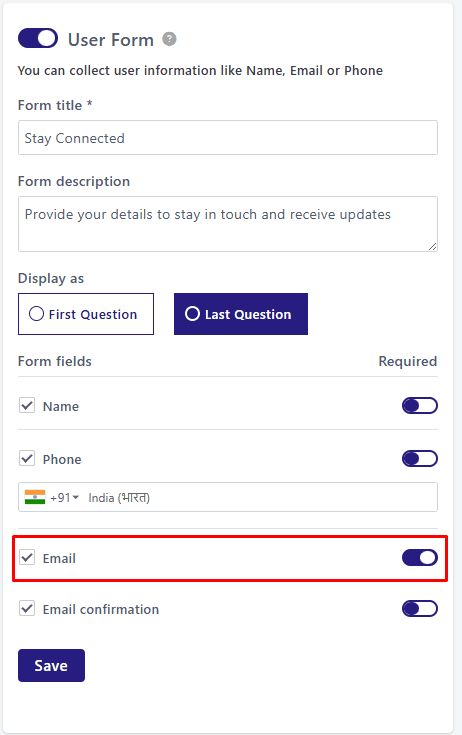
Step 2: Open Brevo Integration in Quizify
Go to the Integrations section in your Quizify dashboard.
Under the Email Marketing category, find Brevo and click Connect.
A modal will open asking for your Brevo API Key. Follow the next steps to generate your API key before completing the connection.
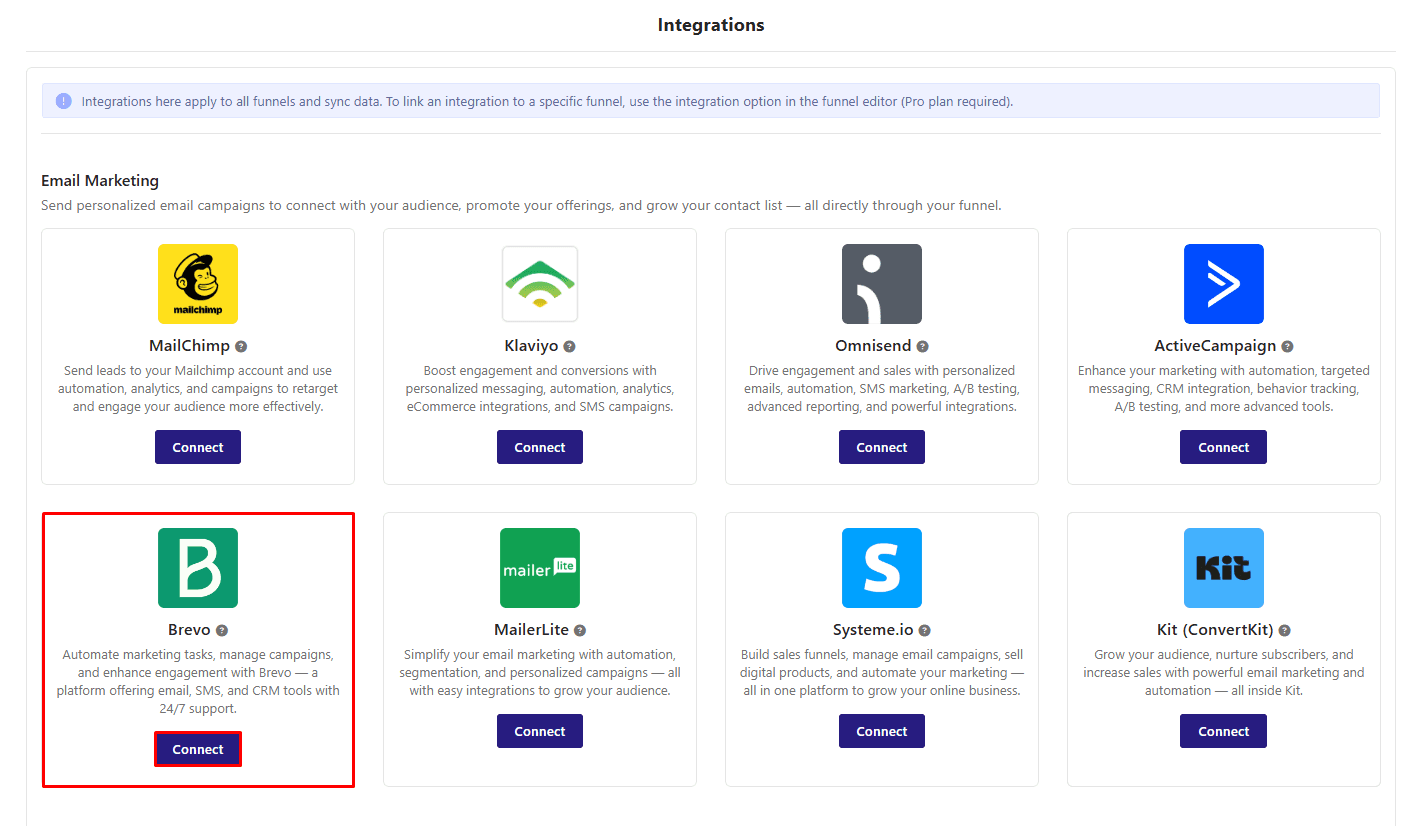
Step 3: Access API Keys in Brevo
Open your Brevo dashboard.
Click the Settings (⚙️) icon in the top-right corner.
From the left sidebar, select SMTP & API.
Open the API Keys & MCP tab to view or generate your API key.
You’ll use this API key in the next step to complete the Brevo integration in Quizify.
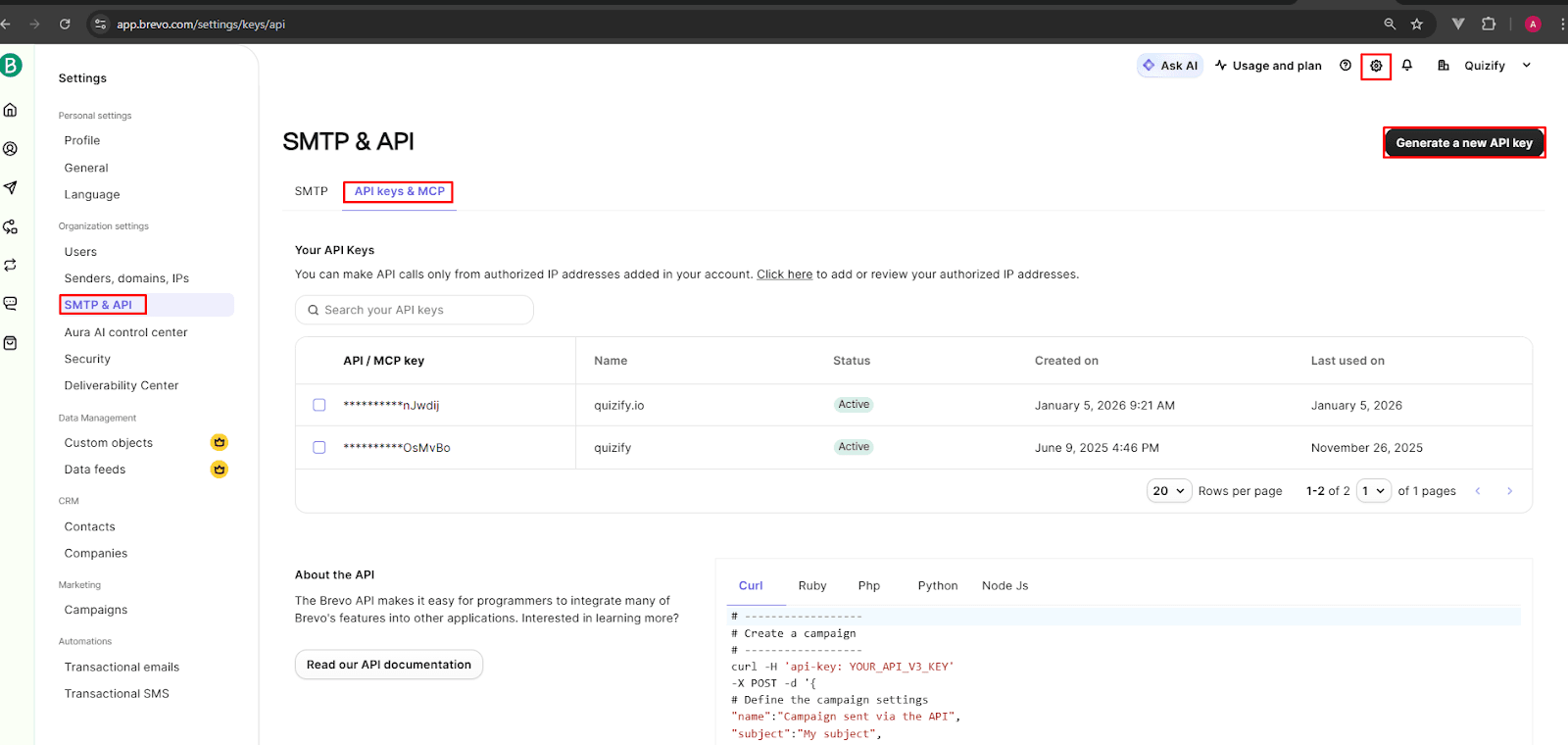
Step 4: Generate a New API Key
Click Generate a new API key if you don’t already have one.
Enter a name for the key (for example, “Quizify Integration”) to identify its purpose.
Click Generate to create the API key.
Copy the generated API key—you’ll need it in the next step.
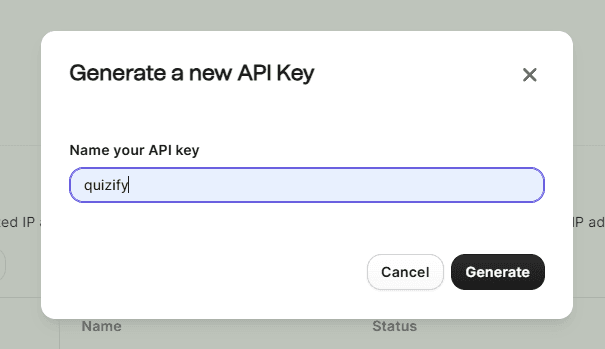
Step 5: Paste API Key and Complete Connection
In the Brevo integration modal in Quizify, paste the copied API key into the API Key field.
Click Connect to complete the integration.
Once connected, Quizify will be ready to sync lead data from your funnels to Brevo.
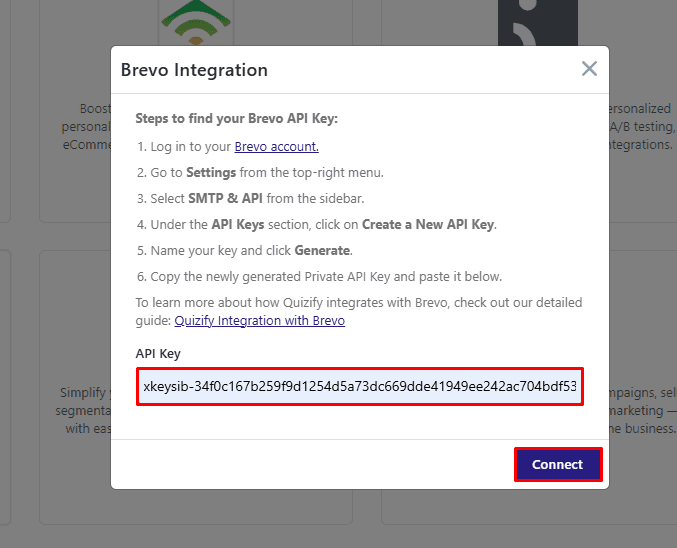
Step 6: Start Syncing Funnel Responses
After the connection is successful, select the Brevo list where you want to sync your leads.
Click Start Sync to begin syncing.
All new funnel submissions will now be synced automatically to the selected Brevo list.
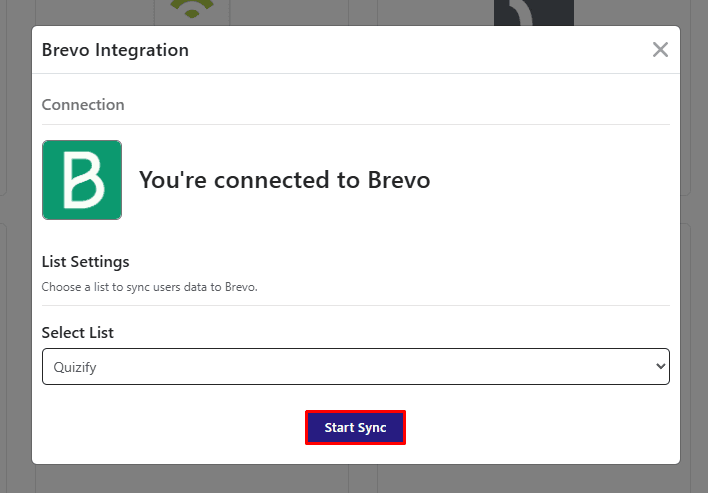
What Data Is Sent to Brevo?
Quizify syncs the following data to Brevo to help you segment users, trigger automations, and run personalized email campaigns:
Contact information
Address details
Website URL
Funnel result values
Answer tags
Funnel title
Pausing Your Brevo Integration
If you want to temporarily stop syncing leads without disconnecting the integration:
Go to Brevo Integration in Quizify.
Click Manage.
Select Pause Sync.
Syncing will stop immediately. You can resume syncing anytime by clicking Start Sync again.
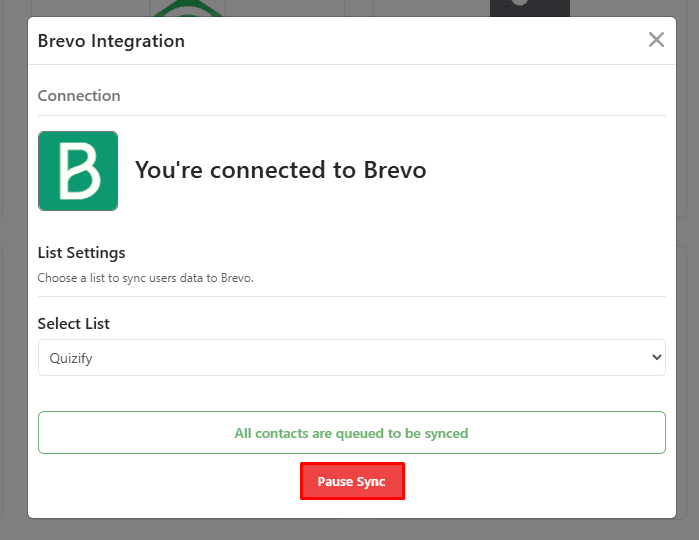
Final Thoughts
Integrating Brevo with Quizify makes lead management seamless. Quizify automatically sends lead data—such as contact details, lists, tags, and results—directly to your Brevo account. This removes the need for manual exports and keeps your marketing data accurate, organized, and always up to date.
Step 1: Prepare Your Funnel
Start by creating a funnel in Quizify that collects user contact information. To use the Brevo integration, you must enable the User Form in your funnel.
The email field is required for syncing data with Brevo. When a user submits their email through the User Form, Quizify automatically creates or updates the contact in Brevo.
For best results, we recommend keeping the email field required to ensure maximum lead collection from your funnel.
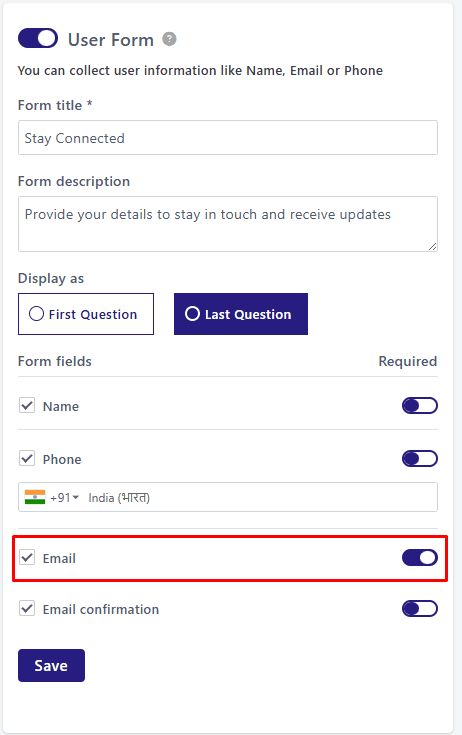
Step 2: Open Brevo Integration in Quizify
Go to the Integrations section in your Quizify dashboard.
Under the Email Marketing category, find Brevo and click Connect.
A modal will open asking for your Brevo API Key. Follow the next steps to generate your API key before completing the connection.
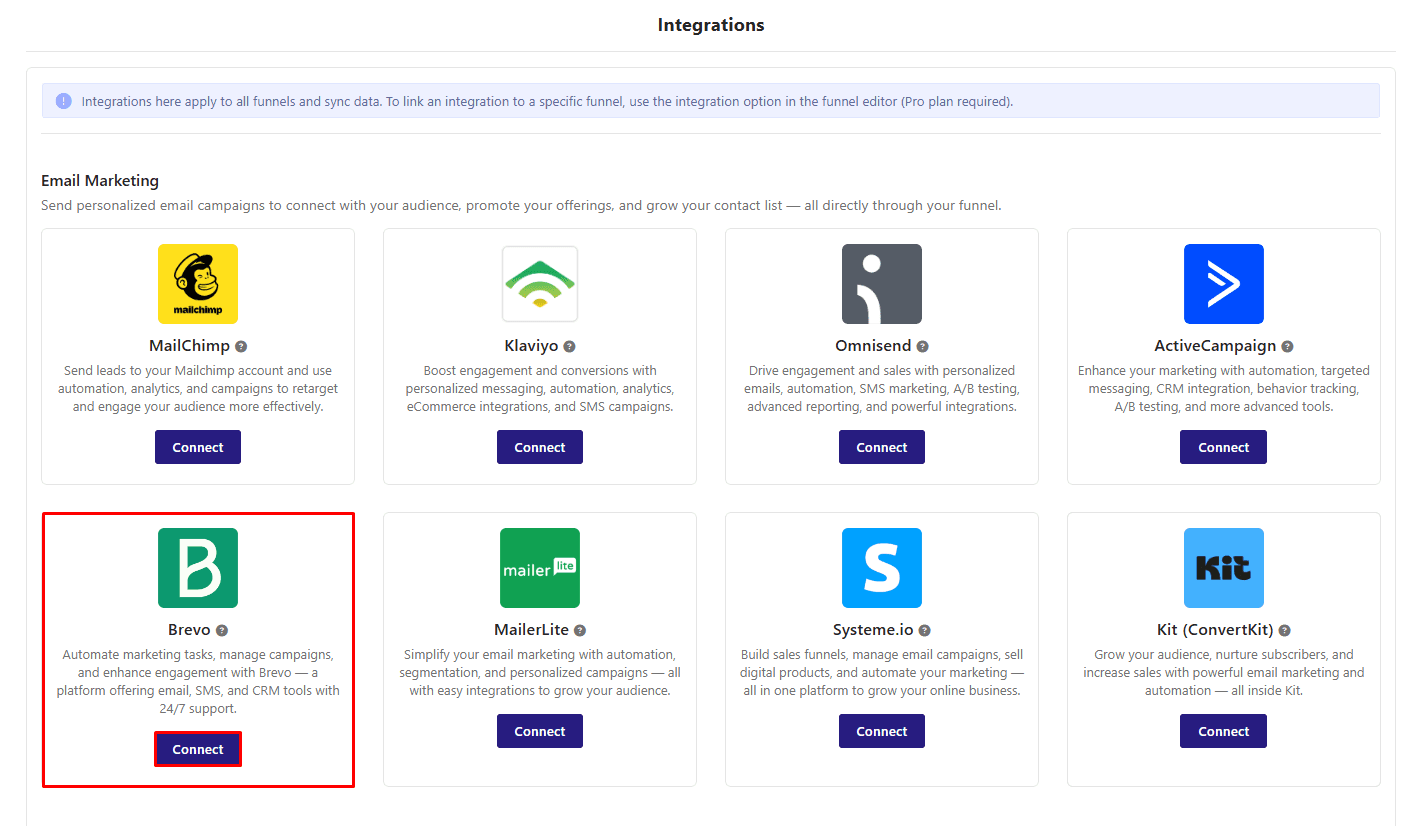
Step 3: Access API Keys in Brevo
Open your Brevo dashboard.
Click the Settings (⚙️) icon in the top-right corner.
From the left sidebar, select SMTP & API.
Open the API Keys & MCP tab to view or generate your API key.
You’ll use this API key in the next step to complete the Brevo integration in Quizify.
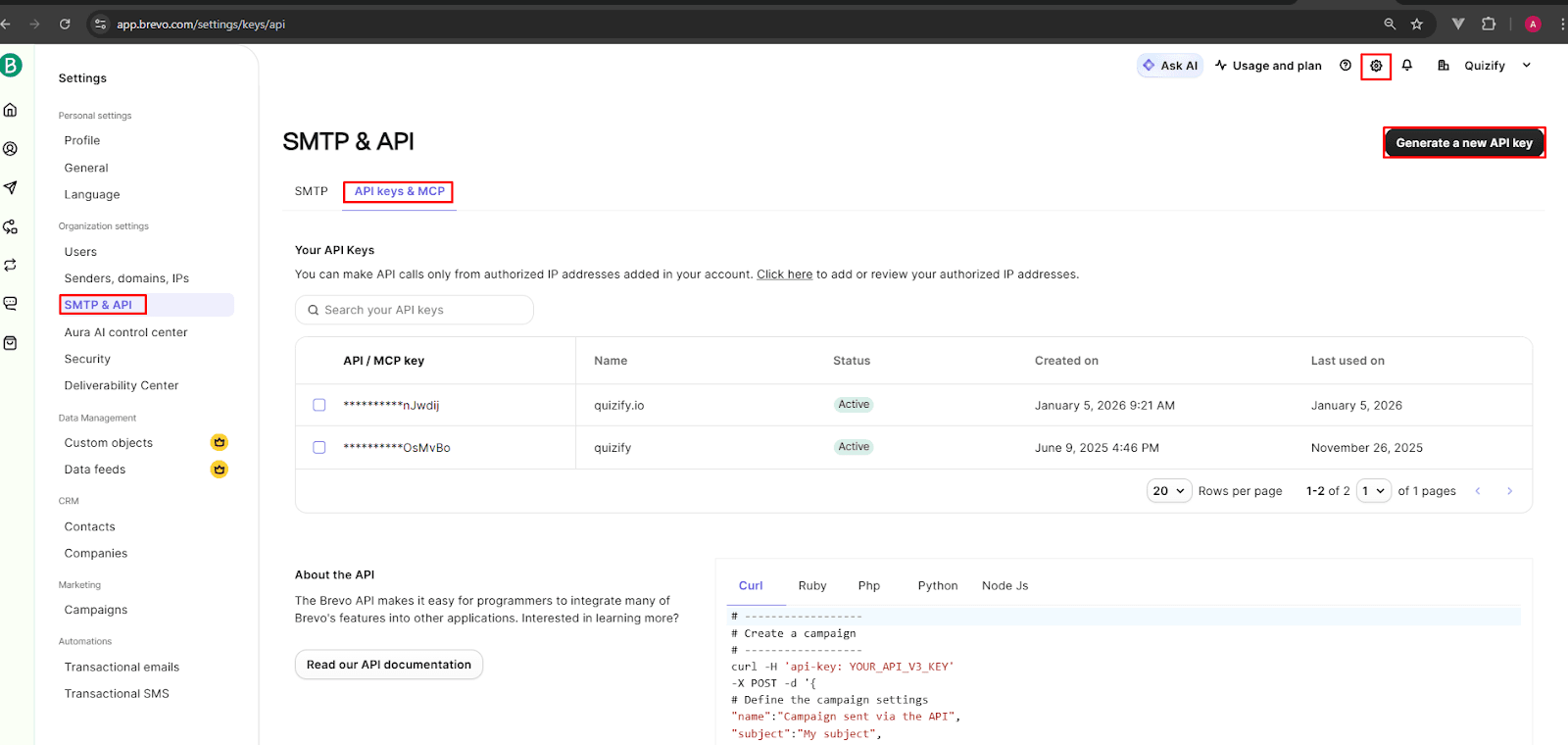
Step 4: Generate a New API Key
Click Generate a new API key if you don’t already have one.
Enter a name for the key (for example, “Quizify Integration”) to identify its purpose.
Click Generate to create the API key.
Copy the generated API key—you’ll need it in the next step.
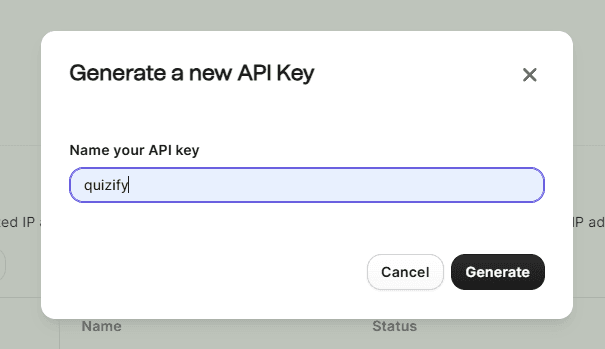
Step 5: Paste API Key and Complete Connection
In the Brevo integration modal in Quizify, paste the copied API key into the API Key field.
Click Connect to complete the integration.
Once connected, Quizify will be ready to sync lead data from your funnels to Brevo.
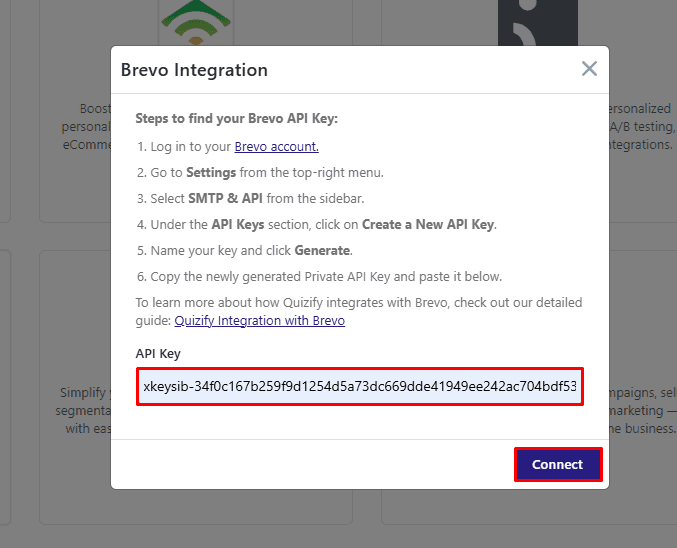
Step 6: Start Syncing Funnel Responses
After the connection is successful, select the Brevo list where you want to sync your leads.
Click Start Sync to begin syncing.
All new funnel submissions will now be synced automatically to the selected Brevo list.
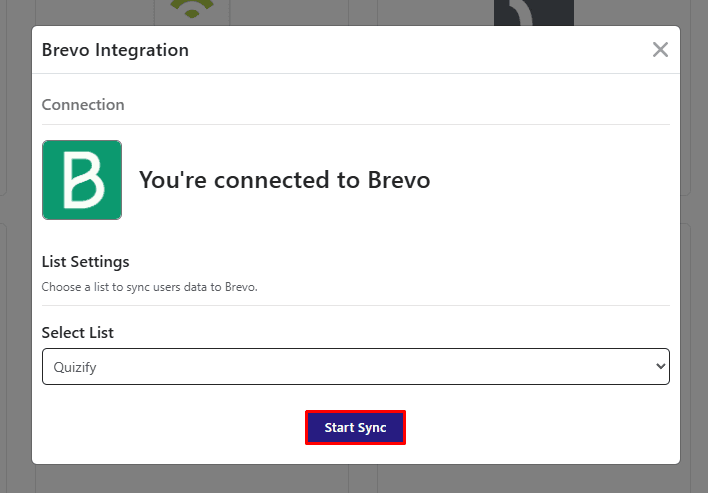
What Data Is Sent to Brevo?
Quizify syncs the following data to Brevo to help you segment users, trigger automations, and run personalized email campaigns:
Contact information
Address details
Website URL
Funnel result values
Answer tags
Funnel title
Pausing Your Brevo Integration
If you want to temporarily stop syncing leads without disconnecting the integration:
Go to Brevo Integration in Quizify.
Click Manage.
Select Pause Sync.
Syncing will stop immediately. You can resume syncing anytime by clicking Start Sync again.
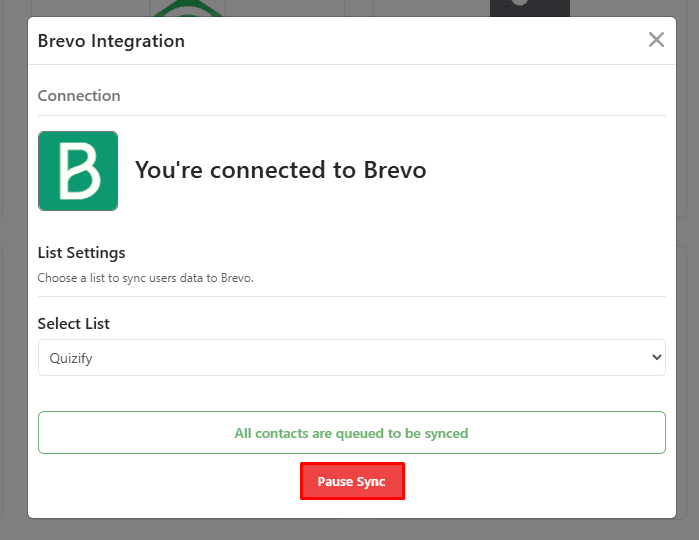
Final Thoughts
Integrating Brevo with Quizify makes lead management seamless. Quizify automatically sends lead data—such as contact details, lists, tags, and results—directly to your Brevo account. This removes the need for manual exports and keeps your marketing data accurate, organized, and always up to date.
Join our newsletter list
Sign up to get the most recent blog articles in your email every week.
Similar Topic
Related Blogs
Similar Topic
Related Blogs
More Articles
Latest Blogs
More Articles
Latest Blogs
More Articles