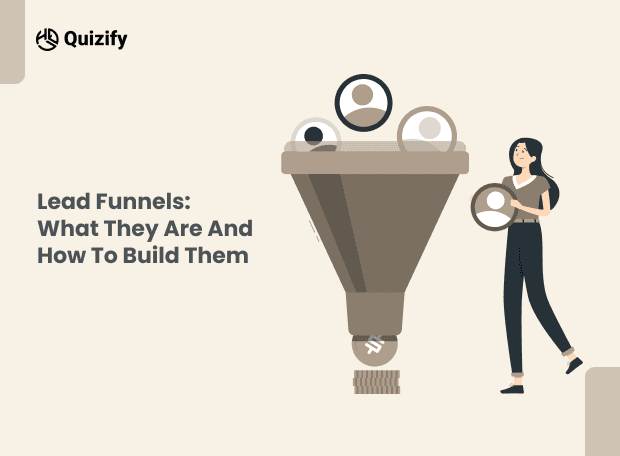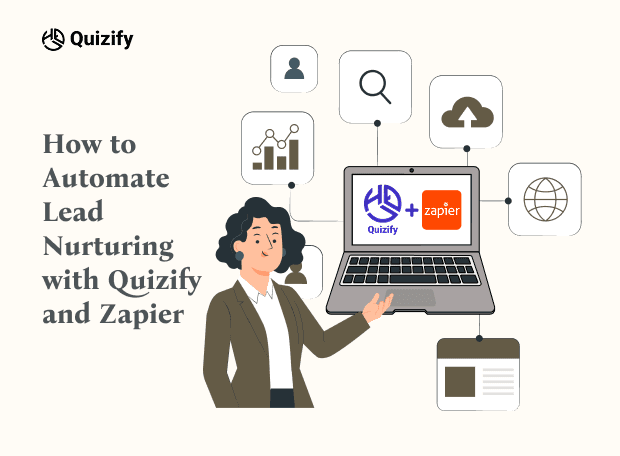What Types Of Questions Should I Use In Quizzes?
Engagement Strategies
Oct 10, 2024
10/10/24
8 Min Read
We ensure the best way of creating a quiz with different types of questions. That's here we discussed the types of questions for Quizzess.
Creating interactive and engaging content is more important than ever—and quizzes are one of the most effective tools to achieve this. Whether your goal is to entertain, educate, or generate leads, the types of questions you choose for your quiz can make all the difference.
A well-structured quiz is more than just a fun activity. It serves as a bridge between your brand and your audience, helping you gain insights into their preferences, behaviors, and decision-making patterns. But here’s the big question—what types of quiz questions should you include?
In this blog, we’ll break down the most effective types of quiz questions and how to use them strategically in your quiz funnel. At Quizify, our intuitive online quiz builder empowers you to create powerful, personalized quizzes that not only engage but convert.
1. Multiple Choice Questions

Multiple choice questions are very useful in maintaining the interest of the persons taking the quiz because they might be interestd in simple questions that are easy to comprehend and they will give distinct choices.
When it comes to the io, we usually suggest using multiple choice questions for quizzes that focus on determining users’ preferences or checking their simple knowledge.
To make it easy for the respondents, limit your answer choices to 3-5 choices.
Make use of images as choices to increase the attractive feature of the component.
Make sure there is only one right answer (where possible) or the choices provided for learners are sufficiently clear and differentiated to help them make sensible decisions.
For Example,
What kind of content do you like to read or watch online?
Blogs
Videos
Podcasts
Infographics
Webinars
2. Rating Scale Questions

One should use this type of questions because rating scale questions are ideal when it comes to asking questions in a survey. It allows users to express something or depict an opinion or feeling in a much better and comprehensive way.
It should have the same scale as all the rest, or it should be either 1-5 or 1-10.
It is also important to explain what is meant by a given number on the scale.
It does not include any leading statements in order to bias the respondents’ answers.
For Example,
How satisfied are you With the new feature update? Would you like to rate your experience on a scale of 1 to 5?
1 = Very Dissatisfied
5 = Very Satisfied
3. Open-Ended Questions

These types of questions are very effective in quizzes because they get to answer in their own words, hence it helps in revealing more about themselves. At Quizify, Specifically in quizzes, we suggest using one or two questions for which the system would provide an open answer, it would for users.
Place them at the later section of the quiz so that the users are not discouraged from continuing further through the quiz.
Use them to go after specific information that you want to know.
Remain concrete in your instruction: Do not add extra information or elaborate on the stimuli.
4. Image-Based Questions

Images make your quizzes more interesting and engaging since they help to bring part of the value into visuals. These types of questions are perfect for style, personality or product tests. At Quizify, we give you the flexibility of adding images to your quiz design as per your requirement.
Select pictures, which will be excellent for answering the question, and pictures should be of good quality.
Call for specific action by users, and ensure that these are well stipulated.
A final reminder should be made to check that the image to be used is properly labeled for easy differentiation.
5. Single Choice Question:

This type of question has multiple options in it. But the user can only select one answer in it and can share their specific interaction very easily. Therefore the question setter can understand the specific interaction of the client.
Make a multiple question answer type question.
Give only one answer to the question.
Final Check of the option of the question should be done.
6. Dropdown Question Types:

It is a type of question type that allows respondents to choose an option form a dropdown box displayed in the dropdown menu. But it is only visible once the respondents click on it.
It can be used when there is a limited set of options to choose from.
It is mostly helpful for recording surveys from user’s
This type of questions can be used in product and course satisfactory answers or surveys.
7. Date and time picker questions

Date & time picker questions are required for gathering accurate scheduling data, be it appointment scheduling, time-bound tasks or events.
Most suitable for events that are fixed within the calendar for a certain year, or fixed time duration for a certain day of the week in the year.
Traditionally, it is used in computerized booking systems including events, meetings, and the setting up of dates and deadlines.
Date Picker: A means by which the users are provided buttons through which they can type in the day, month, and year of choice.
Time Picker: A time table or list with links or a drop-down list to select a particular time in 12 hrs/24 hrs format.
Date & Time Picker: Presents both the calendar and the clock at the same time so the user can set the date and the time at the same time as well.
8. Feedback (1 to 10) Type Questions

Specification questions in the form of feedback scales can be considered as easy and efficient means to measure user attitudes, satisfaction, or their willingness to recommend a service or a product.
In order to assess consumer satisfaction, attitude towards a particular product, as well as likelihood of referral.
Typically seen in user polls, ratings of particular goods and services, and feedback questionnaires of the employees.
Scale: A scale may be horizontal or vertical and may appear as 1-10.
Labels: These are usually anchored (for example 1 = ‘Very dissatisfied’ while 10 = ‘Very satisfied)
Input Method: These refer to a specific set of digital scales where the users are able to choose a figure on the scale that conforms with their sentiment.
9. Range Slider Questions

Range sliders give the ability to the users to pick the value or a range within a particular range it is very valuable for narrowing down the options, for instance, price, age.
Ideal for situations where users are to choose a value or an interval like in cases of filtering by price or distances and age eligibility.
Single Slider: A button with which one value from a range of values is chosen.
Dual Slider: Two knobs to set a current between two points.
Labels: It also has extreme values and these include the minimum and the maximum and as the slider is moved, a real time is displayed.
10. Form Field Questions

The most typical form elements are the form fields, which are used for accumulating the structured data usually which include the name, e-mail address, etc.
Applied especially in the data gathering process where they require information that pertains to the user, for instance, personal information, contact information or particular responses to a question.
Used most frequently in registration forms, questionnaires, and checkout procedures.
Input Field: Small text boxes where limited response is expected just as a single line of text.
Labels: Directly point out the kind of information needed by labeling them for example using “First Name,” “Email Address.”
Validation: Could have rules that ought to be followed to avoid wrong data input (for instance use of email format).
11. Text Input Questions

Single text input questions are useful because they enable open-ended responses as it will give freedom in capturing the user’s ideas, views or even short messages.
Configured for gathering short non-structured responses like feedback, comments, or brief descriptions.
Single-Line Input: As a brief.
Placeholder Text: Suggests what the user should input.
Character Limits: May also have limitations such as the number of characters that should be used.
12. Big Text Questions

Concerning big text fields, these are used where a lot of information is to be gathered from the users to satisfy simple text input.
Most suitable for giving a more elaborate response, whether to resist, elaborate on something, write an essay or give an opinion.
Multi-Line Text Area: An option for a bigger input area thus enabling the user to type in more text.
Scroll Bar: Shown when the text content is more than the screen size that is visible to the end user.
Character/Word Count: It may consist of a counter on the side to show the time taken to type the response.
13. Number Input Questions

Number input questions are used for asking addresses which can only be responded to by numerical values and only acceptable numeric values are allowed.
Employed where any kind of number whether it be age, quantities or ratings need to be gathered.
Input Field: A field that is limited to accepting numbers only just as we would find in a single line input type.
Increment/Decrement Controls: Extra buttons to add extra values to the amount or subtract value from the amount.
Validation: Provoke checks that the input is in a certain allowable range.
14. Content Slide Questions

Content slide questions are used to display information or multimedia content and are succeeded by content related questions, frequently slide based.
Applicable in classroom lessons, product promotional and teaching or taking polls.
Slides: An excerpt or a part of a document that contains text, images or videos.
Navigation: The slides can also be navigated using arrows or swipe motions on the mobile phones by the users.
Embedded Questions: A series of questions that are laid down in consideration of the content in the slide.
15. Address Field Questions

Address fields are specifically vital in ensuring that one gets complete and accurate information especially in cases where one may be asked to provide their residential address for shipping or registration or any verification exercises.
This is employed for example when collecting a person’s complete address, for instance for delivery, signing up for an event, or for their profile information.
Multiple Fields: It should have the fields of Street Address, City, State/Province, Postal Code, and Country.
Auto-Complete: May give suggestions on addresses as the user completes the text.
Validation: Checks whether all the fields that are required are well filled and in the right format.
16. File Upload Questions

File upload questions get users to upload files as part of their responses especially when other forms of additional information are needed.
It is usually attached in resumes, applications for employment, booking of services or products, reporting of an issue, and sending of documents’ scans or soft copies.
Upload Button: The interface shows that clients can make choices about files from a device.
Drag-and-Drop Area: Enables users to be able to drop files in the specific box for uploading.
Supported Formats: Limits file type and size which can be uploaded; enables users to tick the type of files they want to allow.
17. Opt-In Checkbox Questions

The opt-in checkbox questions are the questions that are used to gather permissions or consensus from the users and such permission is always required when it comes to conditions, communications for marketing, or sharing of data.
Most often embedded in agreements, terms of service, privacy policies, and in any subscription that is created for marketing purposes.
Checkbox: This is in the form of a small box which a user has to check so that they may be consenting to the particular activity.
Label/Text: Used to indicate what exactly the user is consenting (for example “I consent to the use of cookies on this website.
Multiple Checkboxes: May include 2 or more choices but it will be distinguished in relation to the consents involved.
How to Structure Questions with the Help of Quizify.io?
Start with Simplicity: Start with less difficult questions to boost morale and increase the tendency of finishing the given work.
Diversify Question Types: Divide questions based on the type to avoid monotony and for the purpose of gathering different information.
Be Concise: Yes, simple questions such as the shorter the better kind keep the students interested.
Provide Context: Break down all the questions in a very detailed and clear manner so that users can navigate through all the types of questions easily.
At Quizify, we enable you to build engaging quizzes according to your readers’ interests and with features such as multiple choice, true/false, rating scales, open-ended questions, image-based questions, matching questions, and fill-in-the-blank to get useful information.
Conclusion:
Whether your goal is to drive conversions, capture leads, or simply entertain your audience, using the right types of questions is the foundation of a high-performing quiz. From multiple choice to personality types and image-based interactions, each format has a unique role in your quiz strategy.
With Quizify, a powerful yet free quiz maker, you can build highly engaging quizzes using any combination of these question types. Whether you’re a marketer, educator, or eCommerce brand, our online quiz creator helps you launch quizzes that convert and offer real value to your users.
Don’t just create quizzes—create experiences that convert.
Start building your next quiz at Quizify.io today!
Creating interactive and engaging content is more important than ever—and quizzes are one of the most effective tools to achieve this. Whether your goal is to entertain, educate, or generate leads, the types of questions you choose for your quiz can make all the difference.
A well-structured quiz is more than just a fun activity. It serves as a bridge between your brand and your audience, helping you gain insights into their preferences, behaviors, and decision-making patterns. But here’s the big question—what types of quiz questions should you include?
In this blog, we’ll break down the most effective types of quiz questions and how to use them strategically in your quiz funnel. At Quizify, our intuitive online quiz builder empowers you to create powerful, personalized quizzes that not only engage but convert.
1. Multiple Choice Questions

Multiple choice questions are very useful in maintaining the interest of the persons taking the quiz because they might be interestd in simple questions that are easy to comprehend and they will give distinct choices.
When it comes to the io, we usually suggest using multiple choice questions for quizzes that focus on determining users’ preferences or checking their simple knowledge.
To make it easy for the respondents, limit your answer choices to 3-5 choices.
Make use of images as choices to increase the attractive feature of the component.
Make sure there is only one right answer (where possible) or the choices provided for learners are sufficiently clear and differentiated to help them make sensible decisions.
For Example,
What kind of content do you like to read or watch online?
Blogs
Videos
Podcasts
Infographics
Webinars
2. Rating Scale Questions

One should use this type of questions because rating scale questions are ideal when it comes to asking questions in a survey. It allows users to express something or depict an opinion or feeling in a much better and comprehensive way.
It should have the same scale as all the rest, or it should be either 1-5 or 1-10.
It is also important to explain what is meant by a given number on the scale.
It does not include any leading statements in order to bias the respondents’ answers.
For Example,
How satisfied are you With the new feature update? Would you like to rate your experience on a scale of 1 to 5?
1 = Very Dissatisfied
5 = Very Satisfied
3. Open-Ended Questions

These types of questions are very effective in quizzes because they get to answer in their own words, hence it helps in revealing more about themselves. At Quizify, Specifically in quizzes, we suggest using one or two questions for which the system would provide an open answer, it would for users.
Place them at the later section of the quiz so that the users are not discouraged from continuing further through the quiz.
Use them to go after specific information that you want to know.
Remain concrete in your instruction: Do not add extra information or elaborate on the stimuli.
4. Image-Based Questions

Images make your quizzes more interesting and engaging since they help to bring part of the value into visuals. These types of questions are perfect for style, personality or product tests. At Quizify, we give you the flexibility of adding images to your quiz design as per your requirement.
Select pictures, which will be excellent for answering the question, and pictures should be of good quality.
Call for specific action by users, and ensure that these are well stipulated.
A final reminder should be made to check that the image to be used is properly labeled for easy differentiation.
5. Single Choice Question:

This type of question has multiple options in it. But the user can only select one answer in it and can share their specific interaction very easily. Therefore the question setter can understand the specific interaction of the client.
Make a multiple question answer type question.
Give only one answer to the question.
Final Check of the option of the question should be done.
6. Dropdown Question Types:

It is a type of question type that allows respondents to choose an option form a dropdown box displayed in the dropdown menu. But it is only visible once the respondents click on it.
It can be used when there is a limited set of options to choose from.
It is mostly helpful for recording surveys from user’s
This type of questions can be used in product and course satisfactory answers or surveys.
7. Date and time picker questions

Date & time picker questions are required for gathering accurate scheduling data, be it appointment scheduling, time-bound tasks or events.
Most suitable for events that are fixed within the calendar for a certain year, or fixed time duration for a certain day of the week in the year.
Traditionally, it is used in computerized booking systems including events, meetings, and the setting up of dates and deadlines.
Date Picker: A means by which the users are provided buttons through which they can type in the day, month, and year of choice.
Time Picker: A time table or list with links or a drop-down list to select a particular time in 12 hrs/24 hrs format.
Date & Time Picker: Presents both the calendar and the clock at the same time so the user can set the date and the time at the same time as well.
8. Feedback (1 to 10) Type Questions

Specification questions in the form of feedback scales can be considered as easy and efficient means to measure user attitudes, satisfaction, or their willingness to recommend a service or a product.
In order to assess consumer satisfaction, attitude towards a particular product, as well as likelihood of referral.
Typically seen in user polls, ratings of particular goods and services, and feedback questionnaires of the employees.
Scale: A scale may be horizontal or vertical and may appear as 1-10.
Labels: These are usually anchored (for example 1 = ‘Very dissatisfied’ while 10 = ‘Very satisfied)
Input Method: These refer to a specific set of digital scales where the users are able to choose a figure on the scale that conforms with their sentiment.
9. Range Slider Questions

Range sliders give the ability to the users to pick the value or a range within a particular range it is very valuable for narrowing down the options, for instance, price, age.
Ideal for situations where users are to choose a value or an interval like in cases of filtering by price or distances and age eligibility.
Single Slider: A button with which one value from a range of values is chosen.
Dual Slider: Two knobs to set a current between two points.
Labels: It also has extreme values and these include the minimum and the maximum and as the slider is moved, a real time is displayed.
10. Form Field Questions

The most typical form elements are the form fields, which are used for accumulating the structured data usually which include the name, e-mail address, etc.
Applied especially in the data gathering process where they require information that pertains to the user, for instance, personal information, contact information or particular responses to a question.
Used most frequently in registration forms, questionnaires, and checkout procedures.
Input Field: Small text boxes where limited response is expected just as a single line of text.
Labels: Directly point out the kind of information needed by labeling them for example using “First Name,” “Email Address.”
Validation: Could have rules that ought to be followed to avoid wrong data input (for instance use of email format).
11. Text Input Questions

Single text input questions are useful because they enable open-ended responses as it will give freedom in capturing the user’s ideas, views or even short messages.
Configured for gathering short non-structured responses like feedback, comments, or brief descriptions.
Single-Line Input: As a brief.
Placeholder Text: Suggests what the user should input.
Character Limits: May also have limitations such as the number of characters that should be used.
12. Big Text Questions

Concerning big text fields, these are used where a lot of information is to be gathered from the users to satisfy simple text input.
Most suitable for giving a more elaborate response, whether to resist, elaborate on something, write an essay or give an opinion.
Multi-Line Text Area: An option for a bigger input area thus enabling the user to type in more text.
Scroll Bar: Shown when the text content is more than the screen size that is visible to the end user.
Character/Word Count: It may consist of a counter on the side to show the time taken to type the response.
13. Number Input Questions

Number input questions are used for asking addresses which can only be responded to by numerical values and only acceptable numeric values are allowed.
Employed where any kind of number whether it be age, quantities or ratings need to be gathered.
Input Field: A field that is limited to accepting numbers only just as we would find in a single line input type.
Increment/Decrement Controls: Extra buttons to add extra values to the amount or subtract value from the amount.
Validation: Provoke checks that the input is in a certain allowable range.
14. Content Slide Questions

Content slide questions are used to display information or multimedia content and are succeeded by content related questions, frequently slide based.
Applicable in classroom lessons, product promotional and teaching or taking polls.
Slides: An excerpt or a part of a document that contains text, images or videos.
Navigation: The slides can also be navigated using arrows or swipe motions on the mobile phones by the users.
Embedded Questions: A series of questions that are laid down in consideration of the content in the slide.
15. Address Field Questions

Address fields are specifically vital in ensuring that one gets complete and accurate information especially in cases where one may be asked to provide their residential address for shipping or registration or any verification exercises.
This is employed for example when collecting a person’s complete address, for instance for delivery, signing up for an event, or for their profile information.
Multiple Fields: It should have the fields of Street Address, City, State/Province, Postal Code, and Country.
Auto-Complete: May give suggestions on addresses as the user completes the text.
Validation: Checks whether all the fields that are required are well filled and in the right format.
16. File Upload Questions

File upload questions get users to upload files as part of their responses especially when other forms of additional information are needed.
It is usually attached in resumes, applications for employment, booking of services or products, reporting of an issue, and sending of documents’ scans or soft copies.
Upload Button: The interface shows that clients can make choices about files from a device.
Drag-and-Drop Area: Enables users to be able to drop files in the specific box for uploading.
Supported Formats: Limits file type and size which can be uploaded; enables users to tick the type of files they want to allow.
17. Opt-In Checkbox Questions

The opt-in checkbox questions are the questions that are used to gather permissions or consensus from the users and such permission is always required when it comes to conditions, communications for marketing, or sharing of data.
Most often embedded in agreements, terms of service, privacy policies, and in any subscription that is created for marketing purposes.
Checkbox: This is in the form of a small box which a user has to check so that they may be consenting to the particular activity.
Label/Text: Used to indicate what exactly the user is consenting (for example “I consent to the use of cookies on this website.
Multiple Checkboxes: May include 2 or more choices but it will be distinguished in relation to the consents involved.
How to Structure Questions with the Help of Quizify.io?
Start with Simplicity: Start with less difficult questions to boost morale and increase the tendency of finishing the given work.
Diversify Question Types: Divide questions based on the type to avoid monotony and for the purpose of gathering different information.
Be Concise: Yes, simple questions such as the shorter the better kind keep the students interested.
Provide Context: Break down all the questions in a very detailed and clear manner so that users can navigate through all the types of questions easily.
At Quizify, we enable you to build engaging quizzes according to your readers’ interests and with features such as multiple choice, true/false, rating scales, open-ended questions, image-based questions, matching questions, and fill-in-the-blank to get useful information.
Conclusion:
Whether your goal is to drive conversions, capture leads, or simply entertain your audience, using the right types of questions is the foundation of a high-performing quiz. From multiple choice to personality types and image-based interactions, each format has a unique role in your quiz strategy.
With Quizify, a powerful yet free quiz maker, you can build highly engaging quizzes using any combination of these question types. Whether you’re a marketer, educator, or eCommerce brand, our online quiz creator helps you launch quizzes that convert and offer real value to your users.
Don’t just create quizzes—create experiences that convert.
Start building your next quiz at Quizify.io today!
Creating interactive and engaging content is more important than ever—and quizzes are one of the most effective tools to achieve this. Whether your goal is to entertain, educate, or generate leads, the types of questions you choose for your quiz can make all the difference.
A well-structured quiz is more than just a fun activity. It serves as a bridge between your brand and your audience, helping you gain insights into their preferences, behaviors, and decision-making patterns. But here’s the big question—what types of quiz questions should you include?
In this blog, we’ll break down the most effective types of quiz questions and how to use them strategically in your quiz funnel. At Quizify, our intuitive online quiz builder empowers you to create powerful, personalized quizzes that not only engage but convert.
1. Multiple Choice Questions

Multiple choice questions are very useful in maintaining the interest of the persons taking the quiz because they might be interestd in simple questions that are easy to comprehend and they will give distinct choices.
When it comes to the io, we usually suggest using multiple choice questions for quizzes that focus on determining users’ preferences or checking their simple knowledge.
To make it easy for the respondents, limit your answer choices to 3-5 choices.
Make use of images as choices to increase the attractive feature of the component.
Make sure there is only one right answer (where possible) or the choices provided for learners are sufficiently clear and differentiated to help them make sensible decisions.
For Example,
What kind of content do you like to read or watch online?
Blogs
Videos
Podcasts
Infographics
Webinars
2. Rating Scale Questions

One should use this type of questions because rating scale questions are ideal when it comes to asking questions in a survey. It allows users to express something or depict an opinion or feeling in a much better and comprehensive way.
It should have the same scale as all the rest, or it should be either 1-5 or 1-10.
It is also important to explain what is meant by a given number on the scale.
It does not include any leading statements in order to bias the respondents’ answers.
For Example,
How satisfied are you With the new feature update? Would you like to rate your experience on a scale of 1 to 5?
1 = Very Dissatisfied
5 = Very Satisfied
3. Open-Ended Questions

These types of questions are very effective in quizzes because they get to answer in their own words, hence it helps in revealing more about themselves. At Quizify, Specifically in quizzes, we suggest using one or two questions for which the system would provide an open answer, it would for users.
Place them at the later section of the quiz so that the users are not discouraged from continuing further through the quiz.
Use them to go after specific information that you want to know.
Remain concrete in your instruction: Do not add extra information or elaborate on the stimuli.
4. Image-Based Questions

Images make your quizzes more interesting and engaging since they help to bring part of the value into visuals. These types of questions are perfect for style, personality or product tests. At Quizify, we give you the flexibility of adding images to your quiz design as per your requirement.
Select pictures, which will be excellent for answering the question, and pictures should be of good quality.
Call for specific action by users, and ensure that these are well stipulated.
A final reminder should be made to check that the image to be used is properly labeled for easy differentiation.
5. Single Choice Question:

This type of question has multiple options in it. But the user can only select one answer in it and can share their specific interaction very easily. Therefore the question setter can understand the specific interaction of the client.
Make a multiple question answer type question.
Give only one answer to the question.
Final Check of the option of the question should be done.
6. Dropdown Question Types:

It is a type of question type that allows respondents to choose an option form a dropdown box displayed in the dropdown menu. But it is only visible once the respondents click on it.
It can be used when there is a limited set of options to choose from.
It is mostly helpful for recording surveys from user’s
This type of questions can be used in product and course satisfactory answers or surveys.
7. Date and time picker questions

Date & time picker questions are required for gathering accurate scheduling data, be it appointment scheduling, time-bound tasks or events.
Most suitable for events that are fixed within the calendar for a certain year, or fixed time duration for a certain day of the week in the year.
Traditionally, it is used in computerized booking systems including events, meetings, and the setting up of dates and deadlines.
Date Picker: A means by which the users are provided buttons through which they can type in the day, month, and year of choice.
Time Picker: A time table or list with links or a drop-down list to select a particular time in 12 hrs/24 hrs format.
Date & Time Picker: Presents both the calendar and the clock at the same time so the user can set the date and the time at the same time as well.
8. Feedback (1 to 10) Type Questions

Specification questions in the form of feedback scales can be considered as easy and efficient means to measure user attitudes, satisfaction, or their willingness to recommend a service or a product.
In order to assess consumer satisfaction, attitude towards a particular product, as well as likelihood of referral.
Typically seen in user polls, ratings of particular goods and services, and feedback questionnaires of the employees.
Scale: A scale may be horizontal or vertical and may appear as 1-10.
Labels: These are usually anchored (for example 1 = ‘Very dissatisfied’ while 10 = ‘Very satisfied)
Input Method: These refer to a specific set of digital scales where the users are able to choose a figure on the scale that conforms with their sentiment.
9. Range Slider Questions

Range sliders give the ability to the users to pick the value or a range within a particular range it is very valuable for narrowing down the options, for instance, price, age.
Ideal for situations where users are to choose a value or an interval like in cases of filtering by price or distances and age eligibility.
Single Slider: A button with which one value from a range of values is chosen.
Dual Slider: Two knobs to set a current between two points.
Labels: It also has extreme values and these include the minimum and the maximum and as the slider is moved, a real time is displayed.
10. Form Field Questions

The most typical form elements are the form fields, which are used for accumulating the structured data usually which include the name, e-mail address, etc.
Applied especially in the data gathering process where they require information that pertains to the user, for instance, personal information, contact information or particular responses to a question.
Used most frequently in registration forms, questionnaires, and checkout procedures.
Input Field: Small text boxes where limited response is expected just as a single line of text.
Labels: Directly point out the kind of information needed by labeling them for example using “First Name,” “Email Address.”
Validation: Could have rules that ought to be followed to avoid wrong data input (for instance use of email format).
11. Text Input Questions

Single text input questions are useful because they enable open-ended responses as it will give freedom in capturing the user’s ideas, views or even short messages.
Configured for gathering short non-structured responses like feedback, comments, or brief descriptions.
Single-Line Input: As a brief.
Placeholder Text: Suggests what the user should input.
Character Limits: May also have limitations such as the number of characters that should be used.
12. Big Text Questions

Concerning big text fields, these are used where a lot of information is to be gathered from the users to satisfy simple text input.
Most suitable for giving a more elaborate response, whether to resist, elaborate on something, write an essay or give an opinion.
Multi-Line Text Area: An option for a bigger input area thus enabling the user to type in more text.
Scroll Bar: Shown when the text content is more than the screen size that is visible to the end user.
Character/Word Count: It may consist of a counter on the side to show the time taken to type the response.
13. Number Input Questions

Number input questions are used for asking addresses which can only be responded to by numerical values and only acceptable numeric values are allowed.
Employed where any kind of number whether it be age, quantities or ratings need to be gathered.
Input Field: A field that is limited to accepting numbers only just as we would find in a single line input type.
Increment/Decrement Controls: Extra buttons to add extra values to the amount or subtract value from the amount.
Validation: Provoke checks that the input is in a certain allowable range.
14. Content Slide Questions

Content slide questions are used to display information or multimedia content and are succeeded by content related questions, frequently slide based.
Applicable in classroom lessons, product promotional and teaching or taking polls.
Slides: An excerpt or a part of a document that contains text, images or videos.
Navigation: The slides can also be navigated using arrows or swipe motions on the mobile phones by the users.
Embedded Questions: A series of questions that are laid down in consideration of the content in the slide.
15. Address Field Questions

Address fields are specifically vital in ensuring that one gets complete and accurate information especially in cases where one may be asked to provide their residential address for shipping or registration or any verification exercises.
This is employed for example when collecting a person’s complete address, for instance for delivery, signing up for an event, or for their profile information.
Multiple Fields: It should have the fields of Street Address, City, State/Province, Postal Code, and Country.
Auto-Complete: May give suggestions on addresses as the user completes the text.
Validation: Checks whether all the fields that are required are well filled and in the right format.
16. File Upload Questions

File upload questions get users to upload files as part of their responses especially when other forms of additional information are needed.
It is usually attached in resumes, applications for employment, booking of services or products, reporting of an issue, and sending of documents’ scans or soft copies.
Upload Button: The interface shows that clients can make choices about files from a device.
Drag-and-Drop Area: Enables users to be able to drop files in the specific box for uploading.
Supported Formats: Limits file type and size which can be uploaded; enables users to tick the type of files they want to allow.
17. Opt-In Checkbox Questions

The opt-in checkbox questions are the questions that are used to gather permissions or consensus from the users and such permission is always required when it comes to conditions, communications for marketing, or sharing of data.
Most often embedded in agreements, terms of service, privacy policies, and in any subscription that is created for marketing purposes.
Checkbox: This is in the form of a small box which a user has to check so that they may be consenting to the particular activity.
Label/Text: Used to indicate what exactly the user is consenting (for example “I consent to the use of cookies on this website.
Multiple Checkboxes: May include 2 or more choices but it will be distinguished in relation to the consents involved.
How to Structure Questions with the Help of Quizify.io?
Start with Simplicity: Start with less difficult questions to boost morale and increase the tendency of finishing the given work.
Diversify Question Types: Divide questions based on the type to avoid monotony and for the purpose of gathering different information.
Be Concise: Yes, simple questions such as the shorter the better kind keep the students interested.
Provide Context: Break down all the questions in a very detailed and clear manner so that users can navigate through all the types of questions easily.
At Quizify, we enable you to build engaging quizzes according to your readers’ interests and with features such as multiple choice, true/false, rating scales, open-ended questions, image-based questions, matching questions, and fill-in-the-blank to get useful information.
Conclusion:
Whether your goal is to drive conversions, capture leads, or simply entertain your audience, using the right types of questions is the foundation of a high-performing quiz. From multiple choice to personality types and image-based interactions, each format has a unique role in your quiz strategy.
With Quizify, a powerful yet free quiz maker, you can build highly engaging quizzes using any combination of these question types. Whether you’re a marketer, educator, or eCommerce brand, our online quiz creator helps you launch quizzes that convert and offer real value to your users.
Don’t just create quizzes—create experiences that convert.
Start building your next quiz at Quizify.io today!
Join our newsletter list
Sign up to get the most recent blog articles in your email every week.
Similar Topic
Related Blogs
Similar Topic
Related Blogs
More Articles
Latest Blogs
More Articles
Latest Blogs
More Articles