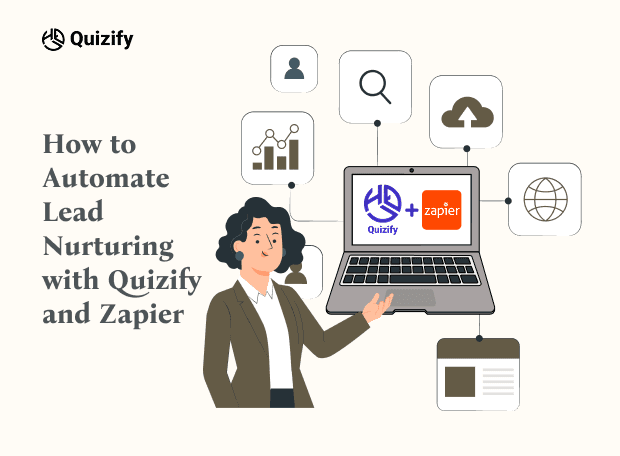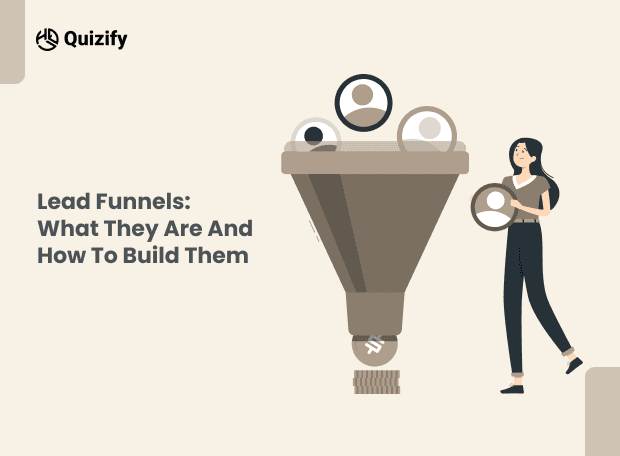How to Integrate Omnisend with Quizify
Integration
Feb 19, 2024
2/19/24
8 Min Read
Do you know how to integrate quizify with omnisend? Follow these step by step guide and integrate your quizify data with omnisend and start your marketing.
Omnisend is a marketing automation platform that easily integrates with Quizify to enhance your marketing efforts using email marketing and SMS marketing.
With Quizify and Omnisend, you can make things easier by automating every step of getting new customers. This means you can automatically collect leads, reach out to them, track how things are going, and close more deals without having to do everything manually. It's like having your own personal assistant for turning leads into customers!
Follow these steps to synchronize user details from Quizify to your Omnisend account:
1. Sync Quizify Users to Your Omnisend

Starting with creating a quiz within Quizify that gathers essential user contact information, such as name and email. Activate the User Form, making sure the Email field is set as a required field for syncing users.
Besides email, you can choose to sync other data like First Name, Last Name, Answer Tags, Type-based result and Quiz Scores if you're using advanced quiz product recommendation options.
2. Connect Omnisend with Quizify:
Navigate to the Integration tab in Quizify and select Omnisend app. In the popup, you'll need to enter your Omnisend Private API key.
Click on "Click here to create API Key" to simplify the process, which will take you directly to the Omnisend API key dashboard.
Alternatively, you can manually access the API Key dashboard in Omnisend by going to Store settings > API Keys.
After that, create a new API key. Make sure to give it a name that describes what it's used for.
You can choose either All access scope or Custom access. If you don't want to give all access to the Private API Key then provide access for Contacts only which we need for the API to function properly.

Enter the generated Private API key into the Quizify popup and validate it to successfully integrate Omnisend with Quizify.

Once you are connected with an Omnisend account successfully, another popup will appear and it will ask for you to start syncing user data. By clicking on the “Start Sync” button you can initiate this process, and all the user data will start syncing, you can also pause sync whenever you want.
3. Automatic Sync and Management:
Upon a user submitting the quiz, that user details will automatically sync with the Omnisend audience. You don't have to worry about those user data, we will automatically sync data into the omnisend.
Congratulations! Your integration with Omnisend is now complete!!!
What Data Do We Sync with Omnisend?
Quizify syncs the following data to your Omnisend account: Contact Information, Address Details, Funnel Name, Result Values and Tags, and the Website URL. With this data, you can effectively segment your audience, create targeted automations, and run personalized email and marketing campaigns with ease and accuracy.
Conclusion:
By integrating Omnisend with Quizify, you unlock a powerful combination for automation and optimization of your lead funnel. This integration empowers you to capture essential user information, automate outreach efforts, and streamline reporting processes. With Omnisend's robust marketing automation capabilities and Quizify's engaging quiz platform, you can enhance your marketing efforts and increase your chances of converting leads into customers.
Omnisend is a marketing automation platform that easily integrates with Quizify to enhance your marketing efforts using email marketing and SMS marketing.
With Quizify and Omnisend, you can make things easier by automating every step of getting new customers. This means you can automatically collect leads, reach out to them, track how things are going, and close more deals without having to do everything manually. It's like having your own personal assistant for turning leads into customers!
Follow these steps to synchronize user details from Quizify to your Omnisend account:
1. Sync Quizify Users to Your Omnisend

Starting with creating a quiz within Quizify that gathers essential user contact information, such as name and email. Activate the User Form, making sure the Email field is set as a required field for syncing users.
Besides email, you can choose to sync other data like First Name, Last Name, Answer Tags, Type-based result and Quiz Scores if you're using advanced quiz product recommendation options.
2. Connect Omnisend with Quizify:
Navigate to the Integration tab in Quizify and select Omnisend app. In the popup, you'll need to enter your Omnisend Private API key.
Click on "Click here to create API Key" to simplify the process, which will take you directly to the Omnisend API key dashboard.
Alternatively, you can manually access the API Key dashboard in Omnisend by going to Store settings > API Keys.
After that, create a new API key. Make sure to give it a name that describes what it's used for.
You can choose either All access scope or Custom access. If you don't want to give all access to the Private API Key then provide access for Contacts only which we need for the API to function properly.

Enter the generated Private API key into the Quizify popup and validate it to successfully integrate Omnisend with Quizify.

Once you are connected with an Omnisend account successfully, another popup will appear and it will ask for you to start syncing user data. By clicking on the “Start Sync” button you can initiate this process, and all the user data will start syncing, you can also pause sync whenever you want.
3. Automatic Sync and Management:
Upon a user submitting the quiz, that user details will automatically sync with the Omnisend audience. You don't have to worry about those user data, we will automatically sync data into the omnisend.
Congratulations! Your integration with Omnisend is now complete!!!
What Data Do We Sync with Omnisend?
Quizify syncs the following data to your Omnisend account: Contact Information, Address Details, Funnel Name, Result Values and Tags, and the Website URL. With this data, you can effectively segment your audience, create targeted automations, and run personalized email and marketing campaigns with ease and accuracy.
Conclusion:
By integrating Omnisend with Quizify, you unlock a powerful combination for automation and optimization of your lead funnel. This integration empowers you to capture essential user information, automate outreach efforts, and streamline reporting processes. With Omnisend's robust marketing automation capabilities and Quizify's engaging quiz platform, you can enhance your marketing efforts and increase your chances of converting leads into customers.
Omnisend is a marketing automation platform that easily integrates with Quizify to enhance your marketing efforts using email marketing and SMS marketing.
With Quizify and Omnisend, you can make things easier by automating every step of getting new customers. This means you can automatically collect leads, reach out to them, track how things are going, and close more deals without having to do everything manually. It's like having your own personal assistant for turning leads into customers!
Follow these steps to synchronize user details from Quizify to your Omnisend account:
1. Sync Quizify Users to Your Omnisend

Starting with creating a quiz within Quizify that gathers essential user contact information, such as name and email. Activate the User Form, making sure the Email field is set as a required field for syncing users.
Besides email, you can choose to sync other data like First Name, Last Name, Answer Tags, Type-based result and Quiz Scores if you're using advanced quiz product recommendation options.
2. Connect Omnisend with Quizify:
Navigate to the Integration tab in Quizify and select Omnisend app. In the popup, you'll need to enter your Omnisend Private API key.
Click on "Click here to create API Key" to simplify the process, which will take you directly to the Omnisend API key dashboard.
Alternatively, you can manually access the API Key dashboard in Omnisend by going to Store settings > API Keys.
After that, create a new API key. Make sure to give it a name that describes what it's used for.
You can choose either All access scope or Custom access. If you don't want to give all access to the Private API Key then provide access for Contacts only which we need for the API to function properly.

Enter the generated Private API key into the Quizify popup and validate it to successfully integrate Omnisend with Quizify.

Once you are connected with an Omnisend account successfully, another popup will appear and it will ask for you to start syncing user data. By clicking on the “Start Sync” button you can initiate this process, and all the user data will start syncing, you can also pause sync whenever you want.
3. Automatic Sync and Management:
Upon a user submitting the quiz, that user details will automatically sync with the Omnisend audience. You don't have to worry about those user data, we will automatically sync data into the omnisend.
Congratulations! Your integration with Omnisend is now complete!!!
What Data Do We Sync with Omnisend?
Quizify syncs the following data to your Omnisend account: Contact Information, Address Details, Funnel Name, Result Values and Tags, and the Website URL. With this data, you can effectively segment your audience, create targeted automations, and run personalized email and marketing campaigns with ease and accuracy.
Conclusion:
By integrating Omnisend with Quizify, you unlock a powerful combination for automation and optimization of your lead funnel. This integration empowers you to capture essential user information, automate outreach efforts, and streamline reporting processes. With Omnisend's robust marketing automation capabilities and Quizify's engaging quiz platform, you can enhance your marketing efforts and increase your chances of converting leads into customers.
Join our newsletter list
Sign up to get the most recent blog articles in your email every week.
Similar Topic
Related Blogs
Similar Topic
Related Blogs
More Articles
Latest Blogs
More Articles
Latest Blogs
More Articles