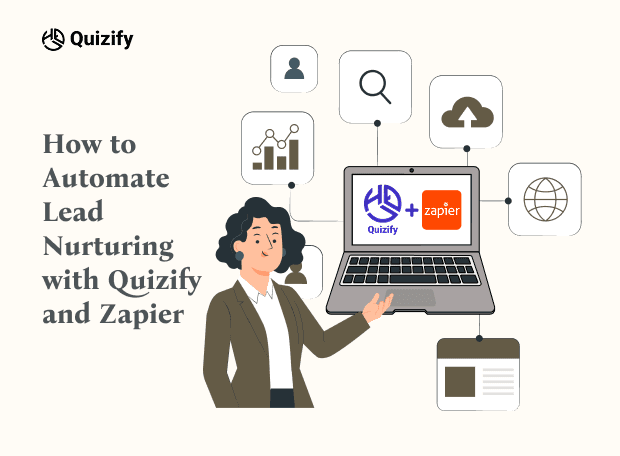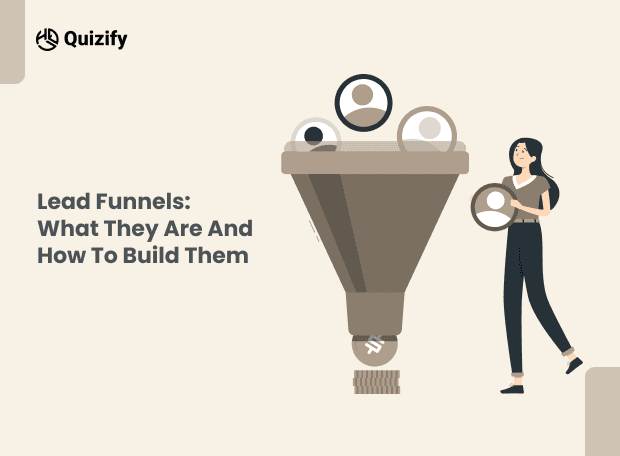How to Integrate Make with Quizify
Integration
Jun 19, 2024
6/19/24
10 Min Read
Follow some easy steps and complete your integration. Make integration with Quizify allows you to save time and focus on more critical aspects of your business.
Make is a leading visual platform that allows you to design, build, and automate tasks and workflows without coding. Quizify helps generate leads for your business, and these leads are automatically sent to Make. Make then automate these leads into workflows designed to your business needs. For this task, you have to connect Make with Quizify. With this integration, you can easily automate your business without any extra effort.
For this integration, you have to follow some simple steps to connect Make with the Quizify app.
Log in to Quizify
Open your Quizify account and log in. Go to the Integrations section and click on the Connect button of Make.

After clicking on the connect button, there is a popup that opens and you can see it asking for Private Hook. For that, you have to go to the second step.

Getting the Make Private Hook
Open a new window and go to make.com and log in. Now you can see the right side of the dashboard and click on the “Create a New Scenario” Button for Private Hook.

There are many options available in this scenario. But you have to click on “+” and choose Webhooks and select Custom Webhook.

Now click on Create Webhook, and it asks for the Webhook name, put any name on it and click on the save button.

Whenever you click on the save button, it generates a webhook URL, Now simply copy it. Now you have to go to Quizify’s dashboard and put the Webhook URL on the textbox, and click on the connect button.

Congratulations!!! Now Quizify successfully integrates with the Make platform. Now just click on the Start Sync Button.

If you still have issues with this integration. Please contact our support team, they will help you to resolve your issue.
What Data Do We Sync with Make ?
Quizify syncs the following data to your Make account: Contact Information, Address Details, Funnel Name, Result Values and Tags, and the Website URL. This synced data allows you to efficiently segment users, build targeted workflows, and launch personalized email or marketing automations with greater precision.
Conclusion:
Using these integration steps you can easily automate your business workflow, ensuring that leads generated through Quizify are seamlessly integrated into your customized workflows on Make. This integration allows you to save time and focus on more critical aspects of your business. If you are facing any issues during the integration process, our support team is available to assist you.
Make is a leading visual platform that allows you to design, build, and automate tasks and workflows without coding. Quizify helps generate leads for your business, and these leads are automatically sent to Make. Make then automate these leads into workflows designed to your business needs. For this task, you have to connect Make with Quizify. With this integration, you can easily automate your business without any extra effort.
For this integration, you have to follow some simple steps to connect Make with the Quizify app.
Log in to Quizify
Open your Quizify account and log in. Go to the Integrations section and click on the Connect button of Make.

After clicking on the connect button, there is a popup that opens and you can see it asking for Private Hook. For that, you have to go to the second step.

Getting the Make Private Hook
Open a new window and go to make.com and log in. Now you can see the right side of the dashboard and click on the “Create a New Scenario” Button for Private Hook.

There are many options available in this scenario. But you have to click on “+” and choose Webhooks and select Custom Webhook.

Now click on Create Webhook, and it asks for the Webhook name, put any name on it and click on the save button.

Whenever you click on the save button, it generates a webhook URL, Now simply copy it. Now you have to go to Quizify’s dashboard and put the Webhook URL on the textbox, and click on the connect button.

Congratulations!!! Now Quizify successfully integrates with the Make platform. Now just click on the Start Sync Button.

If you still have issues with this integration. Please contact our support team, they will help you to resolve your issue.
What Data Do We Sync with Make ?
Quizify syncs the following data to your Make account: Contact Information, Address Details, Funnel Name, Result Values and Tags, and the Website URL. This synced data allows you to efficiently segment users, build targeted workflows, and launch personalized email or marketing automations with greater precision.
Conclusion:
Using these integration steps you can easily automate your business workflow, ensuring that leads generated through Quizify are seamlessly integrated into your customized workflows on Make. This integration allows you to save time and focus on more critical aspects of your business. If you are facing any issues during the integration process, our support team is available to assist you.
Make is a leading visual platform that allows you to design, build, and automate tasks and workflows without coding. Quizify helps generate leads for your business, and these leads are automatically sent to Make. Make then automate these leads into workflows designed to your business needs. For this task, you have to connect Make with Quizify. With this integration, you can easily automate your business without any extra effort.
For this integration, you have to follow some simple steps to connect Make with the Quizify app.
Log in to Quizify
Open your Quizify account and log in. Go to the Integrations section and click on the Connect button of Make.

After clicking on the connect button, there is a popup that opens and you can see it asking for Private Hook. For that, you have to go to the second step.

Getting the Make Private Hook
Open a new window and go to make.com and log in. Now you can see the right side of the dashboard and click on the “Create a New Scenario” Button for Private Hook.

There are many options available in this scenario. But you have to click on “+” and choose Webhooks and select Custom Webhook.

Now click on Create Webhook, and it asks for the Webhook name, put any name on it and click on the save button.

Whenever you click on the save button, it generates a webhook URL, Now simply copy it. Now you have to go to Quizify’s dashboard and put the Webhook URL on the textbox, and click on the connect button.

Congratulations!!! Now Quizify successfully integrates with the Make platform. Now just click on the Start Sync Button.

If you still have issues with this integration. Please contact our support team, they will help you to resolve your issue.
What Data Do We Sync with Make ?
Quizify syncs the following data to your Make account: Contact Information, Address Details, Funnel Name, Result Values and Tags, and the Website URL. This synced data allows you to efficiently segment users, build targeted workflows, and launch personalized email or marketing automations with greater precision.
Conclusion:
Using these integration steps you can easily automate your business workflow, ensuring that leads generated through Quizify are seamlessly integrated into your customized workflows on Make. This integration allows you to save time and focus on more critical aspects of your business. If you are facing any issues during the integration process, our support team is available to assist you.
Join our newsletter list
Sign up to get the most recent blog articles in your email every week.
Similar Topic
Related Blogs
Similar Topic
Related Blogs
More Articles
Latest Blogs
More Articles
Latest Blogs
More Articles