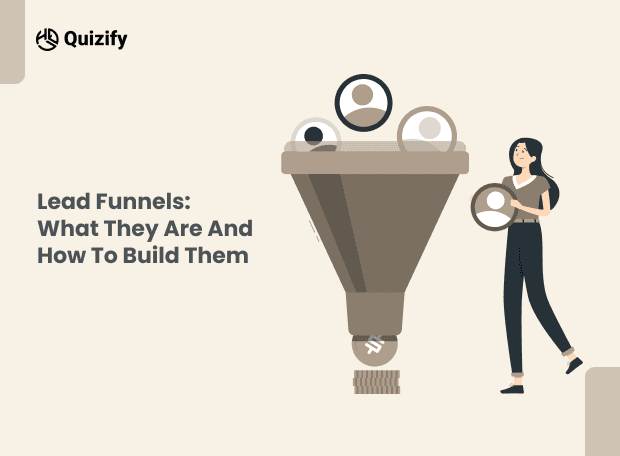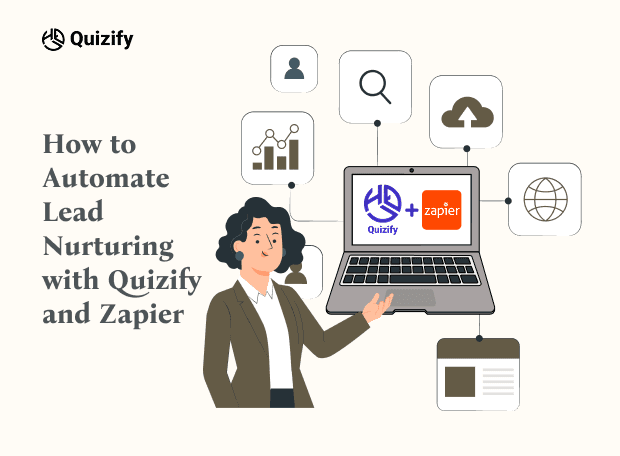Youform Alternatives: A Practical Guide that Favors Results
Engagement Strategies
Nov 4, 2025
11/4/25
6 Min Read
Youform alternatives add deeper logic, faster embeds, and cleaner CRM sync without slowing campaigns. Compare five tools with one compact pricing table, a quick checklist, and practical guidance so you can move from demo to live confidently.
Many teams start with Youform because it gets a form live quickly. However, once campaigns need branching logic, branded result screens, and reliable integrations, the brief changes. The strongest Youform alternatives keep the low friction build while turning every answer into the next step. Instead of collecting data and stopping, your form becomes a short conversation that segments users and triggers follow-ups automatically. Because speed still matters, this guide focuses on outcomes, mobile clarity, data mapping, and a single place to see prices.
Before you compare tools, write the single decision your form should trigger. For some teams, the aim is segmented lists for lifecycle email. Others prioritize on-brand tiles that read clearly on mobile. In many cases, analytics that explain drop-offs so you can tune copy the same day matter most. With those goals set, the picks below give you a clean path forward among Youform alternatives.
Quick hits to pick faster
Write the goal first. State the decision your form should trigger, then keep only the questions that change that path.
Map fields to destinations. Decide which answers become properties or tags in your email tool or CRM, and confirm names before launch.
Design for mobile clarity. Use short labels, strong contrast, readable progress, and defer heavy media so first paint stays fast.
Favor native integrations. Reduce zaps and Webhooks so data lands cleanly and automations fire on time.
Pilot with stakes. Ship one real flow, drive a few hundred visits, and measure completion, segment accuracy, and first follow-up timing.
1) Quizify: turn forms into guided decisions

Quizify leans into outcomes. You sketch a path, ask concrete questions, branch on behavior, and show a result screen that actually helps the visitor choose. As segments and scores sync straight to your email platform or CRM, follow-ups start themselves without brittle glue. Moreover, the analytics highlight drop-offs and winning answers, so your team can adjust copy and routing with confidence. When you want to feel the flow rather than read about it, open the editor on the Quizify homepage and outline the campaign you plan to run next.
The build suits marketers, creators, educators, agencies, and small businesses that care about conversion, not just collection. Logic stays readable, result pages carry real copy, and design control keeps layouts on brand. Because plans start low, pilots move forward without procurement delay. If your short list of Youform alternatives must prove lead quality and segmentation fast, this is the anchor to test against.
2) Fillout: modern forms that play nicely with your data

Fillout focuses on speed without chaos. The editor feels like a clean document, so teammates type to build, add conditional steps, and publish quickly. Additionally, direct connections to Airtable, Google Sheets, Notion, HubSpot, and Mailchimp keep field mapping tidy across your stack. Because embeds are lightweight, landing pages stay snappy on mobile and completion rates benefit.
In practice, teams that place forms inside product or content pages like the way Fillout blends in. You get enough branding control to avoid style drift, while the free tier lets collaborators experiment openly. Mid-paragraph reality check, though: when headcount grows and many editors jump in, you may need a light naming convention and a simple review routine so changes stay predictable. With that small process in place, Fillout holds its spot among Youform alternatives for fast publishing with modern integrations.
3) Cognito Forms: calculations and structure on a budget

Sometimes a form needs math. Quotes, eligibility checks, and line totals require formulas and repeating sections that behave like a spreadsheet. Cognito handles that work gracefully, which is why operators and service businesses keep it on the shortlist of Youform alternatives. You can calculate fees, show or hide sections by answer, and export structured entries that make downstream reporting easier. Entry management suits internal processes as much as public surveys, so teams avoid juggling spreadsheets after the fact.
Planning helps it shine. Start with a quick layout pass for small screens, since calculation-heavy flows can crowd the page if labels run long. Then keep helper text tight so people understand why numbers change. By the last paragraph you notice the trade-off without fanfare: visual polish is serviceable rather than flashy, which is fine when accuracy and structure matter most. The payoff is fewer manual fixes and cleaner data for finance.
4) Formstack Forms: approvals, signatures, and audits

Formstack sits closer to the enterprise end of the field. You can route approvals, generate documents, and collect e-signatures under one roof. That breadth reduces vendor sprawl and helps when legal or compliance teams ask for a clear audit trail. If approvals and signatures sit on your critical path, this depth pays off, and the admin layer keeps roles, permissions, and histories transparent. For current tiers and inclusions, scan the official Formstack Forms pricing page during scoping so expectations align with reality.
Integration is straightforward, and templates cover multi-team processes well. Mid-section, it is worth noting how quotas shape planning. Per-plan limits on builders, forms, and submissions can feel tight for small crews during a spike, so match seats and expected volume to your launch calendar early. Once aligned, teams in regulated spaces get the documentation cadence they need while keeping forms, documents, and signatures in one place. That is what earns Formstack a fair place among Youform alternatives when audits and approvals define success.
5) Heyflow: interactive flows with landing-page finesse

Some funnels builder perform better as guided conversations. Heyflow builds those experiences with a visual designer that feels more like a landing-page tool than a simple form. You can style blocks finely, add validation and A/B tests, and route different outcomes based on behavior. As a result, paid visitors stay engaged longer on mobile and your spend becomes more predictable. Teams that judge by time-on-step and qualified completions often see a lift here because the flow feels intentional rather than static.
Design control is strong, and the editor makes small experiments easy to ship. Toward the end of your evaluation, keep one eye on scope. Plans bundle design, conversion, and analytics modules that are useful, yet turning on everything at once can add cost you do not use daily. Turn on what supports this month’s goals, collect wins, and expand later. Used with that discipline, Heyflow rounds out a modern set of Youform alternatives for campaigns that live on mobile and care about polish.
Pricing snapshot
Tool | Entry price* |
Quizify | Free to start, paid tiers from $7/mo |
Fillout | Free tier, Starter $15/mo, Business $75/mo |
Cognito Forms | Free, then $19/mo, $39/mo, $129/mo |
Formstack Forms | From $99/mo monthly, lower on annual |
Heyflow | €19/mo, €69/mo, €199/mo |
Public entry points vary by billing cycle and region. Always verify current tiers.
How to choose among Youform alternatives without stalling
Start with the outcome, not the feature list. If you plan to run paid traffic and need segmented lists immediately, prefer a quiz-first builder that exposes scores and answers to your email platform in real time. If you publish lightweight forms across content and product pages, prioritize editors that embed cleanly and keep load time low. When compliance and signatures are part of the job, choose the suite that treats workflows as first-class citizens. Meanwhile, consider editor reality. Who writes copy, who edits logic, and how quickly can they publish changes after feedback. The right pick makes those answers obvious and removes friction for the team that ships every week.
Then run a focused pilot. Draft a result screen first so your questions stay sharp. Map three decisive questions and the routes each answer unlocks. Keep helper copy short so screens read at a glance on a phone. Next, link fields to the properties and tags your automations expect. Launch the flow to one audience for a week and measure completion, step-by-step drop-off, time to first follow-up, and segment accuracy inside your email tool or CRM. Because these numbers tie answers to outcomes, they reveal whether a candidate is worth rolling out.
Finally, look at price through the lens of weekly work. The compact table shows typical entry tiers across Youform alternatives, which helps for quick comparisons. In practice, the cheapest sticker is not always the best fit. Consider cost per 1,000 submissions, editor seats, branding control, and the number of integrations you can retire. A tool that replaces three brittle zaps and a separate results-page builder often pays for itself in the first month.
Copy, design, and data that hold up under traffic
Forms succeed when they feel like guidance, not paperwork. Therefore, write labels that sound like helpful signs and avoid jargon. Lead with the benefit, then ask. Use one helper line when needed. For mobile, favor clear type and strong contrast so questions read instantly. If your flow runs longer than five steps, add a progress bar and show a short payoff line on the last screen so people understand what happens next.
Data should be treated the same. Instead of what a basic schema says, name fields the way your team talks. Keep scores and long answers in properties that are clearly named so that segmentation further down the line stays clean. Native syncs are better than generic Webhooks, and you should try error states like wrong input, slow networks, and the back button. When these basics are solid, Youform alternatives will stop making tickets and start sending reliable messages to campaigns.
Conclusion
Growing businesses need more from you than just keeping early projects going. It's best to find alternatives to Youform that have logic that flows well, results pages that help people make decisions, and integrations that put clean data where it goes. Test leads when it matters most for classification and conversion. Fillout works for teams that need to publish content and product pages fast. Cognito wins when calculations and structured entries drive the work. Formstack calms audits by pairing forms with approvals and signatures. Heyflow makes ad-led funnels feel custom without a custom build.
Choose the platform that mirrors the decision you want the visitor to make, keep the path short, and measure what happens after submit. Then reuse the pattern for the next audience. With that rhythm, Youform alternatives turn forms into a quiet engine for outcomes rather than another dashboard to manage.
Read More Alternative Blogs: Typeform Alternatives
Many teams start with Youform because it gets a form live quickly. However, once campaigns need branching logic, branded result screens, and reliable integrations, the brief changes. The strongest Youform alternatives keep the low friction build while turning every answer into the next step. Instead of collecting data and stopping, your form becomes a short conversation that segments users and triggers follow-ups automatically. Because speed still matters, this guide focuses on outcomes, mobile clarity, data mapping, and a single place to see prices.
Before you compare tools, write the single decision your form should trigger. For some teams, the aim is segmented lists for lifecycle email. Others prioritize on-brand tiles that read clearly on mobile. In many cases, analytics that explain drop-offs so you can tune copy the same day matter most. With those goals set, the picks below give you a clean path forward among Youform alternatives.
Quick hits to pick faster
Write the goal first. State the decision your form should trigger, then keep only the questions that change that path.
Map fields to destinations. Decide which answers become properties or tags in your email tool or CRM, and confirm names before launch.
Design for mobile clarity. Use short labels, strong contrast, readable progress, and defer heavy media so first paint stays fast.
Favor native integrations. Reduce zaps and Webhooks so data lands cleanly and automations fire on time.
Pilot with stakes. Ship one real flow, drive a few hundred visits, and measure completion, segment accuracy, and first follow-up timing.
1) Quizify: turn forms into guided decisions

Quizify leans into outcomes. You sketch a path, ask concrete questions, branch on behavior, and show a result screen that actually helps the visitor choose. As segments and scores sync straight to your email platform or CRM, follow-ups start themselves without brittle glue. Moreover, the analytics highlight drop-offs and winning answers, so your team can adjust copy and routing with confidence. When you want to feel the flow rather than read about it, open the editor on the Quizify homepage and outline the campaign you plan to run next.
The build suits marketers, creators, educators, agencies, and small businesses that care about conversion, not just collection. Logic stays readable, result pages carry real copy, and design control keeps layouts on brand. Because plans start low, pilots move forward without procurement delay. If your short list of Youform alternatives must prove lead quality and segmentation fast, this is the anchor to test against.
2) Fillout: modern forms that play nicely with your data

Fillout focuses on speed without chaos. The editor feels like a clean document, so teammates type to build, add conditional steps, and publish quickly. Additionally, direct connections to Airtable, Google Sheets, Notion, HubSpot, and Mailchimp keep field mapping tidy across your stack. Because embeds are lightweight, landing pages stay snappy on mobile and completion rates benefit.
In practice, teams that place forms inside product or content pages like the way Fillout blends in. You get enough branding control to avoid style drift, while the free tier lets collaborators experiment openly. Mid-paragraph reality check, though: when headcount grows and many editors jump in, you may need a light naming convention and a simple review routine so changes stay predictable. With that small process in place, Fillout holds its spot among Youform alternatives for fast publishing with modern integrations.
3) Cognito Forms: calculations and structure on a budget

Sometimes a form needs math. Quotes, eligibility checks, and line totals require formulas and repeating sections that behave like a spreadsheet. Cognito handles that work gracefully, which is why operators and service businesses keep it on the shortlist of Youform alternatives. You can calculate fees, show or hide sections by answer, and export structured entries that make downstream reporting easier. Entry management suits internal processes as much as public surveys, so teams avoid juggling spreadsheets after the fact.
Planning helps it shine. Start with a quick layout pass for small screens, since calculation-heavy flows can crowd the page if labels run long. Then keep helper text tight so people understand why numbers change. By the last paragraph you notice the trade-off without fanfare: visual polish is serviceable rather than flashy, which is fine when accuracy and structure matter most. The payoff is fewer manual fixes and cleaner data for finance.
4) Formstack Forms: approvals, signatures, and audits

Formstack sits closer to the enterprise end of the field. You can route approvals, generate documents, and collect e-signatures under one roof. That breadth reduces vendor sprawl and helps when legal or compliance teams ask for a clear audit trail. If approvals and signatures sit on your critical path, this depth pays off, and the admin layer keeps roles, permissions, and histories transparent. For current tiers and inclusions, scan the official Formstack Forms pricing page during scoping so expectations align with reality.
Integration is straightforward, and templates cover multi-team processes well. Mid-section, it is worth noting how quotas shape planning. Per-plan limits on builders, forms, and submissions can feel tight for small crews during a spike, so match seats and expected volume to your launch calendar early. Once aligned, teams in regulated spaces get the documentation cadence they need while keeping forms, documents, and signatures in one place. That is what earns Formstack a fair place among Youform alternatives when audits and approvals define success.
5) Heyflow: interactive flows with landing-page finesse

Some funnels builder perform better as guided conversations. Heyflow builds those experiences with a visual designer that feels more like a landing-page tool than a simple form. You can style blocks finely, add validation and A/B tests, and route different outcomes based on behavior. As a result, paid visitors stay engaged longer on mobile and your spend becomes more predictable. Teams that judge by time-on-step and qualified completions often see a lift here because the flow feels intentional rather than static.
Design control is strong, and the editor makes small experiments easy to ship. Toward the end of your evaluation, keep one eye on scope. Plans bundle design, conversion, and analytics modules that are useful, yet turning on everything at once can add cost you do not use daily. Turn on what supports this month’s goals, collect wins, and expand later. Used with that discipline, Heyflow rounds out a modern set of Youform alternatives for campaigns that live on mobile and care about polish.
Pricing snapshot
Tool | Entry price* |
Quizify | Free to start, paid tiers from $7/mo |
Fillout | Free tier, Starter $15/mo, Business $75/mo |
Cognito Forms | Free, then $19/mo, $39/mo, $129/mo |
Formstack Forms | From $99/mo monthly, lower on annual |
Heyflow | €19/mo, €69/mo, €199/mo |
Public entry points vary by billing cycle and region. Always verify current tiers.
How to choose among Youform alternatives without stalling
Start with the outcome, not the feature list. If you plan to run paid traffic and need segmented lists immediately, prefer a quiz-first builder that exposes scores and answers to your email platform in real time. If you publish lightweight forms across content and product pages, prioritize editors that embed cleanly and keep load time low. When compliance and signatures are part of the job, choose the suite that treats workflows as first-class citizens. Meanwhile, consider editor reality. Who writes copy, who edits logic, and how quickly can they publish changes after feedback. The right pick makes those answers obvious and removes friction for the team that ships every week.
Then run a focused pilot. Draft a result screen first so your questions stay sharp. Map three decisive questions and the routes each answer unlocks. Keep helper copy short so screens read at a glance on a phone. Next, link fields to the properties and tags your automations expect. Launch the flow to one audience for a week and measure completion, step-by-step drop-off, time to first follow-up, and segment accuracy inside your email tool or CRM. Because these numbers tie answers to outcomes, they reveal whether a candidate is worth rolling out.
Finally, look at price through the lens of weekly work. The compact table shows typical entry tiers across Youform alternatives, which helps for quick comparisons. In practice, the cheapest sticker is not always the best fit. Consider cost per 1,000 submissions, editor seats, branding control, and the number of integrations you can retire. A tool that replaces three brittle zaps and a separate results-page builder often pays for itself in the first month.
Copy, design, and data that hold up under traffic
Forms succeed when they feel like guidance, not paperwork. Therefore, write labels that sound like helpful signs and avoid jargon. Lead with the benefit, then ask. Use one helper line when needed. For mobile, favor clear type and strong contrast so questions read instantly. If your flow runs longer than five steps, add a progress bar and show a short payoff line on the last screen so people understand what happens next.
Data should be treated the same. Instead of what a basic schema says, name fields the way your team talks. Keep scores and long answers in properties that are clearly named so that segmentation further down the line stays clean. Native syncs are better than generic Webhooks, and you should try error states like wrong input, slow networks, and the back button. When these basics are solid, Youform alternatives will stop making tickets and start sending reliable messages to campaigns.
Conclusion
Growing businesses need more from you than just keeping early projects going. It's best to find alternatives to Youform that have logic that flows well, results pages that help people make decisions, and integrations that put clean data where it goes. Test leads when it matters most for classification and conversion. Fillout works for teams that need to publish content and product pages fast. Cognito wins when calculations and structured entries drive the work. Formstack calms audits by pairing forms with approvals and signatures. Heyflow makes ad-led funnels feel custom without a custom build.
Choose the platform that mirrors the decision you want the visitor to make, keep the path short, and measure what happens after submit. Then reuse the pattern for the next audience. With that rhythm, Youform alternatives turn forms into a quiet engine for outcomes rather than another dashboard to manage.
Read More Alternative Blogs: Typeform Alternatives
Many teams start with Youform because it gets a form live quickly. However, once campaigns need branching logic, branded result screens, and reliable integrations, the brief changes. The strongest Youform alternatives keep the low friction build while turning every answer into the next step. Instead of collecting data and stopping, your form becomes a short conversation that segments users and triggers follow-ups automatically. Because speed still matters, this guide focuses on outcomes, mobile clarity, data mapping, and a single place to see prices.
Before you compare tools, write the single decision your form should trigger. For some teams, the aim is segmented lists for lifecycle email. Others prioritize on-brand tiles that read clearly on mobile. In many cases, analytics that explain drop-offs so you can tune copy the same day matter most. With those goals set, the picks below give you a clean path forward among Youform alternatives.
Quick hits to pick faster
Write the goal first. State the decision your form should trigger, then keep only the questions that change that path.
Map fields to destinations. Decide which answers become properties or tags in your email tool or CRM, and confirm names before launch.
Design for mobile clarity. Use short labels, strong contrast, readable progress, and defer heavy media so first paint stays fast.
Favor native integrations. Reduce zaps and Webhooks so data lands cleanly and automations fire on time.
Pilot with stakes. Ship one real flow, drive a few hundred visits, and measure completion, segment accuracy, and first follow-up timing.
1) Quizify: turn forms into guided decisions

Quizify leans into outcomes. You sketch a path, ask concrete questions, branch on behavior, and show a result screen that actually helps the visitor choose. As segments and scores sync straight to your email platform or CRM, follow-ups start themselves without brittle glue. Moreover, the analytics highlight drop-offs and winning answers, so your team can adjust copy and routing with confidence. When you want to feel the flow rather than read about it, open the editor on the Quizify homepage and outline the campaign you plan to run next.
The build suits marketers, creators, educators, agencies, and small businesses that care about conversion, not just collection. Logic stays readable, result pages carry real copy, and design control keeps layouts on brand. Because plans start low, pilots move forward without procurement delay. If your short list of Youform alternatives must prove lead quality and segmentation fast, this is the anchor to test against.
2) Fillout: modern forms that play nicely with your data

Fillout focuses on speed without chaos. The editor feels like a clean document, so teammates type to build, add conditional steps, and publish quickly. Additionally, direct connections to Airtable, Google Sheets, Notion, HubSpot, and Mailchimp keep field mapping tidy across your stack. Because embeds are lightweight, landing pages stay snappy on mobile and completion rates benefit.
In practice, teams that place forms inside product or content pages like the way Fillout blends in. You get enough branding control to avoid style drift, while the free tier lets collaborators experiment openly. Mid-paragraph reality check, though: when headcount grows and many editors jump in, you may need a light naming convention and a simple review routine so changes stay predictable. With that small process in place, Fillout holds its spot among Youform alternatives for fast publishing with modern integrations.
3) Cognito Forms: calculations and structure on a budget

Sometimes a form needs math. Quotes, eligibility checks, and line totals require formulas and repeating sections that behave like a spreadsheet. Cognito handles that work gracefully, which is why operators and service businesses keep it on the shortlist of Youform alternatives. You can calculate fees, show or hide sections by answer, and export structured entries that make downstream reporting easier. Entry management suits internal processes as much as public surveys, so teams avoid juggling spreadsheets after the fact.
Planning helps it shine. Start with a quick layout pass for small screens, since calculation-heavy flows can crowd the page if labels run long. Then keep helper text tight so people understand why numbers change. By the last paragraph you notice the trade-off without fanfare: visual polish is serviceable rather than flashy, which is fine when accuracy and structure matter most. The payoff is fewer manual fixes and cleaner data for finance.
4) Formstack Forms: approvals, signatures, and audits

Formstack sits closer to the enterprise end of the field. You can route approvals, generate documents, and collect e-signatures under one roof. That breadth reduces vendor sprawl and helps when legal or compliance teams ask for a clear audit trail. If approvals and signatures sit on your critical path, this depth pays off, and the admin layer keeps roles, permissions, and histories transparent. For current tiers and inclusions, scan the official Formstack Forms pricing page during scoping so expectations align with reality.
Integration is straightforward, and templates cover multi-team processes well. Mid-section, it is worth noting how quotas shape planning. Per-plan limits on builders, forms, and submissions can feel tight for small crews during a spike, so match seats and expected volume to your launch calendar early. Once aligned, teams in regulated spaces get the documentation cadence they need while keeping forms, documents, and signatures in one place. That is what earns Formstack a fair place among Youform alternatives when audits and approvals define success.
5) Heyflow: interactive flows with landing-page finesse

Some funnels builder perform better as guided conversations. Heyflow builds those experiences with a visual designer that feels more like a landing-page tool than a simple form. You can style blocks finely, add validation and A/B tests, and route different outcomes based on behavior. As a result, paid visitors stay engaged longer on mobile and your spend becomes more predictable. Teams that judge by time-on-step and qualified completions often see a lift here because the flow feels intentional rather than static.
Design control is strong, and the editor makes small experiments easy to ship. Toward the end of your evaluation, keep one eye on scope. Plans bundle design, conversion, and analytics modules that are useful, yet turning on everything at once can add cost you do not use daily. Turn on what supports this month’s goals, collect wins, and expand later. Used with that discipline, Heyflow rounds out a modern set of Youform alternatives for campaigns that live on mobile and care about polish.
Pricing snapshot
Tool | Entry price* |
Quizify | Free to start, paid tiers from $7/mo |
Fillout | Free tier, Starter $15/mo, Business $75/mo |
Cognito Forms | Free, then $19/mo, $39/mo, $129/mo |
Formstack Forms | From $99/mo monthly, lower on annual |
Heyflow | €19/mo, €69/mo, €199/mo |
Public entry points vary by billing cycle and region. Always verify current tiers.
How to choose among Youform alternatives without stalling
Start with the outcome, not the feature list. If you plan to run paid traffic and need segmented lists immediately, prefer a quiz-first builder that exposes scores and answers to your email platform in real time. If you publish lightweight forms across content and product pages, prioritize editors that embed cleanly and keep load time low. When compliance and signatures are part of the job, choose the suite that treats workflows as first-class citizens. Meanwhile, consider editor reality. Who writes copy, who edits logic, and how quickly can they publish changes after feedback. The right pick makes those answers obvious and removes friction for the team that ships every week.
Then run a focused pilot. Draft a result screen first so your questions stay sharp. Map three decisive questions and the routes each answer unlocks. Keep helper copy short so screens read at a glance on a phone. Next, link fields to the properties and tags your automations expect. Launch the flow to one audience for a week and measure completion, step-by-step drop-off, time to first follow-up, and segment accuracy inside your email tool or CRM. Because these numbers tie answers to outcomes, they reveal whether a candidate is worth rolling out.
Finally, look at price through the lens of weekly work. The compact table shows typical entry tiers across Youform alternatives, which helps for quick comparisons. In practice, the cheapest sticker is not always the best fit. Consider cost per 1,000 submissions, editor seats, branding control, and the number of integrations you can retire. A tool that replaces three brittle zaps and a separate results-page builder often pays for itself in the first month.
Copy, design, and data that hold up under traffic
Forms succeed when they feel like guidance, not paperwork. Therefore, write labels that sound like helpful signs and avoid jargon. Lead with the benefit, then ask. Use one helper line when needed. For mobile, favor clear type and strong contrast so questions read instantly. If your flow runs longer than five steps, add a progress bar and show a short payoff line on the last screen so people understand what happens next.
Data should be treated the same. Instead of what a basic schema says, name fields the way your team talks. Keep scores and long answers in properties that are clearly named so that segmentation further down the line stays clean. Native syncs are better than generic Webhooks, and you should try error states like wrong input, slow networks, and the back button. When these basics are solid, Youform alternatives will stop making tickets and start sending reliable messages to campaigns.
Conclusion
Growing businesses need more from you than just keeping early projects going. It's best to find alternatives to Youform that have logic that flows well, results pages that help people make decisions, and integrations that put clean data where it goes. Test leads when it matters most for classification and conversion. Fillout works for teams that need to publish content and product pages fast. Cognito wins when calculations and structured entries drive the work. Formstack calms audits by pairing forms with approvals and signatures. Heyflow makes ad-led funnels feel custom without a custom build.
Choose the platform that mirrors the decision you want the visitor to make, keep the path short, and measure what happens after submit. Then reuse the pattern for the next audience. With that rhythm, Youform alternatives turn forms into a quiet engine for outcomes rather than another dashboard to manage.
Read More Alternative Blogs: Typeform Alternatives
Join our newsletter list
Sign up to get the most recent blog articles in your email every week.
Similar Topic
Related Blogs
Similar Topic
Related Blogs
More Articles
Latest Blogs
More Articles
Latest Blogs
More Articles