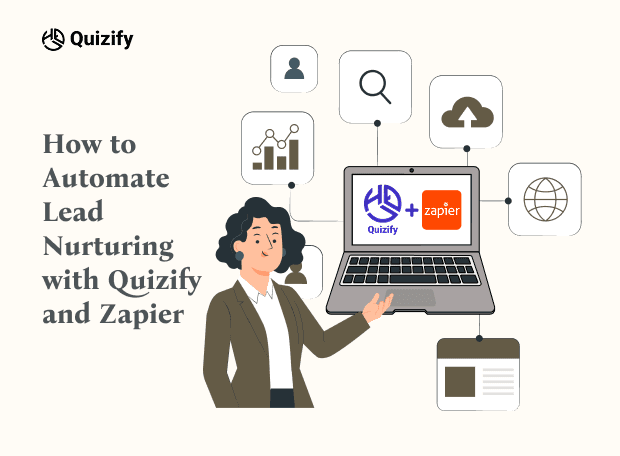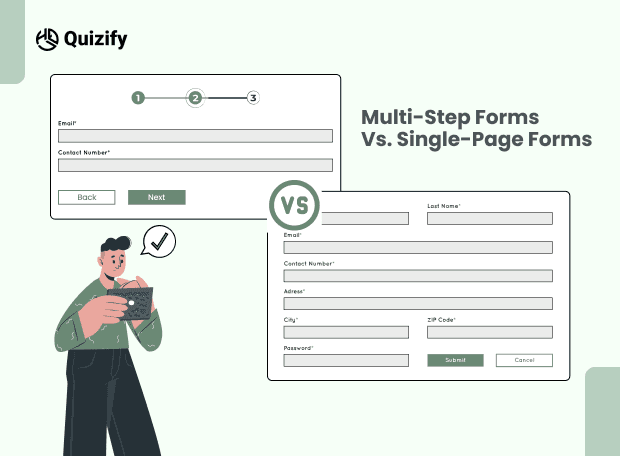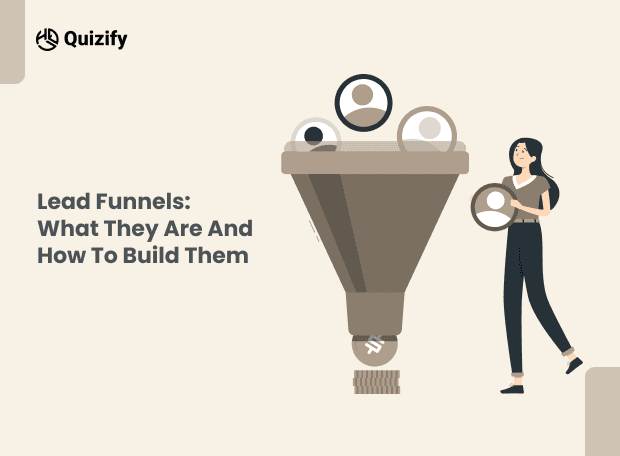How to Integrate Facebook/Meta Pixel with Quizify
Integration
Jun 19, 2024
6/19/24
10 Min Read
Integrating Quizify with Meta Datasets boosts your ad and marketing game. Use Meta's top-notch pixel tracking and get a good grip on your audience's actions.
To track detailed marketing and ad performance, you can integrate Meta Pixel with Quizify. Meta Datasets are crucial for monitoring audience activity and discovering new audiences based on their interactions with your quiz. You can create lookalikes and custom audiences using Meta Dataset, making it a powerful tool for marketing.
Before starting the integration, ensure you have a Facebook account. If you don't, please create one and follow these steps:
Here's a step-by-step guide to help you with the integration:
Go to business.facebook.com

In the left sidebar, click on "All tools" and select "Event Manager."

In the Event Manager section, click on "Data Sources."

On the left side of the Data Sources page, choose your dataset and copy the ID. Save the dataset ID in a text file or somewhere accessible for integration with Quizify.

Next, log in to your Quizify account and follow these steps:
Go to the "Integrations" section.

You will see various integration options like Google Analytics, Zapier, Brevo, MailChimp, and more.
Select "Facebook" and click on the "Connect" button.

A popup will appear for Facebook Pixel/Dataset. Enter your Pixel/Dataset ID in the provided textarea.

Conclusion:
Integrating Quizify with Meta Datasets boosts your ad and marketing game. Use Meta's top-notch tracking and get a good grip on your audience's actions. This helps make your campaigns sharper. The easy steps in this guide let you join your Meta Pixel without difficulty.
To track detailed marketing and ad performance, you can integrate Meta Pixel with Quizify. Meta Datasets are crucial for monitoring audience activity and discovering new audiences based on their interactions with your quiz. You can create lookalikes and custom audiences using Meta Dataset, making it a powerful tool for marketing.
Before starting the integration, ensure you have a Facebook account. If you don't, please create one and follow these steps:
Here's a step-by-step guide to help you with the integration:
Go to business.facebook.com

In the left sidebar, click on "All tools" and select "Event Manager."

In the Event Manager section, click on "Data Sources."

On the left side of the Data Sources page, choose your dataset and copy the ID. Save the dataset ID in a text file or somewhere accessible for integration with Quizify.

Next, log in to your Quizify account and follow these steps:
Go to the "Integrations" section.

You will see various integration options like Google Analytics, Zapier, Brevo, MailChimp, and more.
Select "Facebook" and click on the "Connect" button.

A popup will appear for Facebook Pixel/Dataset. Enter your Pixel/Dataset ID in the provided textarea.

Conclusion:
Integrating Quizify with Meta Datasets boosts your ad and marketing game. Use Meta's top-notch tracking and get a good grip on your audience's actions. This helps make your campaigns sharper. The easy steps in this guide let you join your Meta Pixel without difficulty.
To track detailed marketing and ad performance, you can integrate Meta Pixel with Quizify. Meta Datasets are crucial for monitoring audience activity and discovering new audiences based on their interactions with your quiz. You can create lookalikes and custom audiences using Meta Dataset, making it a powerful tool for marketing.
Before starting the integration, ensure you have a Facebook account. If you don't, please create one and follow these steps:
Here's a step-by-step guide to help you with the integration:
Go to business.facebook.com

In the left sidebar, click on "All tools" and select "Event Manager."

In the Event Manager section, click on "Data Sources."

On the left side of the Data Sources page, choose your dataset and copy the ID. Save the dataset ID in a text file or somewhere accessible for integration with Quizify.

Next, log in to your Quizify account and follow these steps:
Go to the "Integrations" section.

You will see various integration options like Google Analytics, Zapier, Brevo, MailChimp, and more.
Select "Facebook" and click on the "Connect" button.

A popup will appear for Facebook Pixel/Dataset. Enter your Pixel/Dataset ID in the provided textarea.

Conclusion:
Integrating Quizify with Meta Datasets boosts your ad and marketing game. Use Meta's top-notch tracking and get a good grip on your audience's actions. This helps make your campaigns sharper. The easy steps in this guide let you join your Meta Pixel without difficulty.
Join our newsletter list
Sign up to get the most recent blog articles in your email every week.
Similar Topic
Related Blogs
Similar Topic
Related Blogs
More Articles
Latest Blogs
More Articles
Latest Blogs
More Articles